GoTo on Steroids
fman 0.1.7 is out. Without exaggeration, it is probably twice as useful as before.
(If you haven't heard of fman before: It's a modern file manager. You can see it in action and get access to the closed alpha here.)
The new killer feature is GoTo on Steroids. Press
Ctrl/Cmd + P to get a dialog for quickly jumping to a directory.
fman offers intelligent suggestions as you type, taking into account which
folders you visit most often:
You can also directly enter the path to a directory. fman will suggest
subdirectories as you type. Press Tab to auto-complete a
suggestion and quickly jump to the next level of folders.
A limitation of the current implementation is that it only suggests directories you have already visited. Please don't be disappointed when you don't get very clever suggestions the first time you start the new version. It will get a lot more useful as fman learns which directories you visit most often.
After using GoTo on Steroids for only a few days, I would already find it hard to use fman without it. What's more, it's probably the first feature where fman truly outshines other file managers.
This is not all. Since the last blog post, there have also been several basic – and thus very useful! – improvements:
- Toggle hidden files with
Ctrl/Cmd + .. - Switch drives/volumes with
Alt + F1. - Create new files with
Shift + F4. -
Open in other pane via
Ctrl + Left/Right. This is useful in many situations, such as for instance when duplicating a file. - A slightly more beautiful UI.
Finally, the last blog post introduced fman's plugin system. It was great to see that several of you already wrote custom plugins. Being able to tailor fman to your needs via a vibrant plugin ecosystem will be another of its key strengths.
The plugin system has changed a little since the last release. But in return, fman now handles plugin/configuration errors much more gracefully:
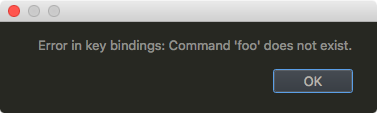
If you already have your own plugins and are now getting errors, please see
the updated
documentation.
(In short, your .py files must now reside in a Python package,
eg. My Plugin/my_plugin/__init__.py instead of
My Plugin/my_plugin.py. The
API has also changed a little.)
As usual, the new version is distributed via fman's auto-update mechanism. On Windows, this means that the next time you start fman, it should already be at the latest version. On OS X, you need to start and close fman once, leaving it running for a few seconds.
