Drag and Drop
fman 0.2.4 was just released. The main feature of this new version is drag and drop. It's for instance useful for dragging file attachments into Gmail's web interface.
The previous two releases (0.2.2 and 0.2.3) fixed several bugs, but also added a tiny new feature: Pressing F1 in fman now opens the Keyboard Shortcuts page. This feature and support for drag and drop were added because they were comparatively simple, yet received several votes on the feature requests list.
There was another feature on the list, which after some consideration was scrapped for now: A Help menu inside fman. fman currently doesn't have a menu bar, so adding a Help menu would have required adding this bar. Here's what it could have looked like on Windows:
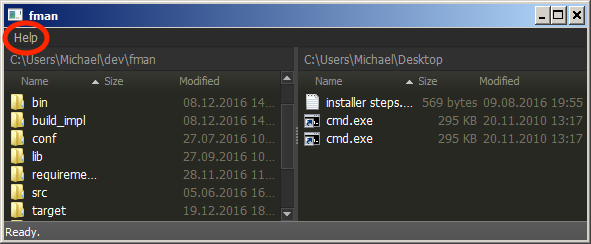
The menu bar would have taken up a lot of space. It would have changed fman's layout. It would have made fman less beautiful. What's more, menus are (in my opinion) a horrible way of organising features. How much time of your life have you spent browsing through app menus, searching for items that you knew should probably be there, but you didn't know where exactly? I get very impatient every time I have to do this.
So fman won't have any menus. Instead, it will offer a keyboard shortcut
(Ctrl/Cmd+Shift+P) that lets you search through all
available commands similarly to how
GoTo on Steroids
lets you search through directories. This way, you don't have to manually
browse any menus. You just type what you want to do and fman will suggest the
appropriate action, which you can then select with Enter. If there is a
keyboard shortcut that is bound to that action, then it should also be
displayed so you can know the shortcut for the next time. This will be the
main feature of the next release.
This will likely be the last update of 2016. If you are celebrating Christmas, then have a very merry festive season and a Happy New Year. See you in 2017!
