Manage plugins inside fman
fman 0.3.9 is out. The main new feature is that you can now manage plugins inside fman!!!
To launch the new feature, open the Command Palette by pressing
Ctrl+Shift+P (or ⌘-Shift-P on Mac). Enter "Install
plugin":
- Install plugin
fman will fetch all available plugins from GitHub and present them to you:
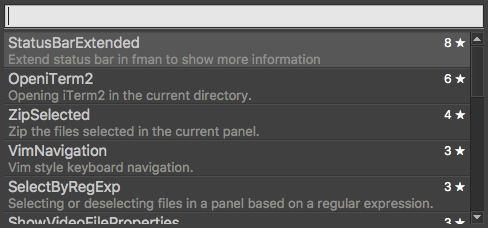
Press Enter and voilà! The plugin is downloaded and installed.
Similar commands were added for removing and listing the currently installed plugins. The latter ("List plugins") also lets you quickly jump to a plugin's directory.
Updated plugin directory structure
To accommodate the above feature, fman's plugin directory structure was slightly updated. It used to look as follows when you had a few plugins installed:
- {data directory}
-
Plugins
- OpeniTerm2
- StatusBarExtended
- ...
- User
The User plugin was always loaded last. This let it overwrite the
settings of all other plugins, and thus made it a good place to put your
custom settings.
For the new feature, the question was: Where to put downloaded plugins? I didn't want to place them right next to (for instance) the User plugin because it would be too tempting to then go and edit the plugin files. This would cause problems when (in a later release) the plugin is updated: The modifications to its files would then be lost. The solution is a new directory structure:
- {data directory}
-
Plugins
-
Third-party
- OpeniTerm2
- StatusBarExtended
- ...
-
User
- Settings
-
Third-party
What used to be the User plugin is now the Settings
plugin: This is again loaded last and thus the best place to put your
settings files (eg. Key Bindings.json).
When you install a plugin via the above command, it is placed inside the
Plugins/Third-party folder. You are not supposed to make changes
to the contents of this folder.
Finally, if you want to develop your own plugin (and haven't put it on GitHub
yet), you can place its directory in (say)
Plugins/User/Your Plugin/.
When you update fman, your existing settings and plugins are automatically migrated to the new directory structure.
There were several other small improvements in this release. As usual, they are listed on the Changelog page. Enjoy!
