Changelog
To see which version of fman you currently have, you can use the
About command: Press Ctrl+Shift+P (or
Cmd+Shift+P on Mac) and enter "About". You'll see a
dialog similar to the following:
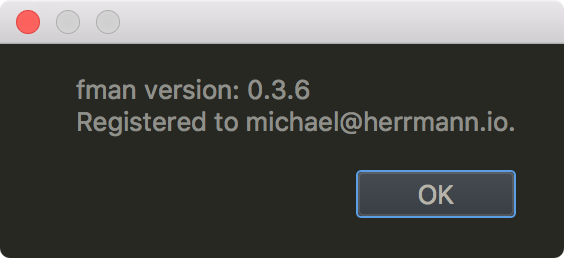
If you're not at the latest version below, please see this page for how to update.
Version 1.7.3
fman now lets you create symbolic links. To use this
feature, press Shift+F5. You will see the
following dialog:
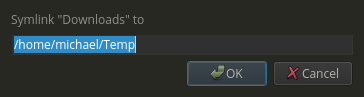
Confirm with OK and the symbolic link will be created.
Version 1.7.2
fman displayed file sizes as KB, MB, GB but actually calculated KiB, MiB and GiB. These are almost but not quite the same (1,000 vs. 1,024). This is now fixed and fman calculates K/M/GB.
Fixed a bug with copy/pasting: When you had Foo/test.txt and Bar/Foo/ and copy-pasted Foo/ into Bar/, then test.txt ended up at Bar/test.txt instead of Bar/Foo/test.txt. This too is now fixed.
Version 1.7.1
On first start, if you are on macOS Catalina or later, fman now opens a new documentation page with instructions for how you can configure fman for your system:
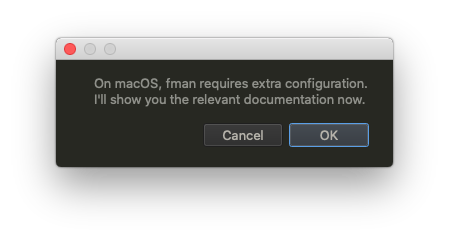
Please see today's blog post for details.
Version 1.7.0
fman also wouldn't start on macOS Catalina, because of Apple's new Notarization requirements. This should now be fixed.
Version 1.6.9
fman failed to start on macOS Mojave. This is now fixed. For details, please see today's blog post.
Version 1.6.8
This release fixes multiple issues with Google Drive File Stream on Windows:
-
Trying to copy files from one GDrive location to another
result in the error "You cannot copy a file to itself":
This is now fixed.
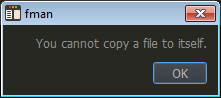
- Moving a folder from one GDrive location to another resulted in all contents of the target folder being deleted (!) and replaced by the contents of the folder being moved. This too is now fixed.
In both cases, the problem was caused by GDrive File Stream
not returning valid st_ino and
st_dev values.
Version 1.6.7
fman is now notarized on macOS, which avoids ugly warnings by the operating system when you first start it on macOS Catalina and later versions. Please see the associated blog post for details.
Version 1.6.6
You can now use Themes to change the font color in the location bar:
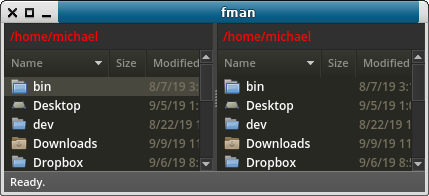
For more information, please see today's blog post.
Version 1.6.5
-
fman's
OpenWithEditorcommand, which you can launch withF4, opened your editor with the correct file, but in the wrong working directory on Windows. This lead to problems with gvim. This is now fixed. -
Moving nested folders across devices (eg. from your
local HDD to a network drive) required multiple
invocations of the
Movecommand (F6). This too is now fixed. -
When entering a folder whose files have invalid
modification timestamps on Windows, fman showed the
following error:
Column 'Modified' raised error. Traceback (most recent call last): File "fman\impl\plugins\plugin.py", line 389, in get_str File "C:\Users\...\AppData\Local\fman\Versions\1.6.4\Plugins\Core\core\__init__.py", line 99, in get_str mtime_qt = QDateTime.fromMSecsSinceEpoch(int(mtime.timestamp() * 1000)) OSError: [Errno 22] Invalid argumentThe reason for this is that Python'sdatetime.timestamp()raisesOSErroron Windows if the date is close to (or before) January 1, 1970. Evendatetime.min.timestamp()raises this exception. fman now works around this problem to avoid the ugly error message.
Version 1.6.4
fman's code signing certificate was about to expire on Windows. This release renews it.
A code signing certificate digitally signs fman's binaries, to prove to your operating system that they were not tampered with (eg. by a virus). In particular, it's required to avoid a warning by Windows when you first start fman that it's an "untrusted app". With the new release, this warning should not appear for another three years.
Version 1.6.3
This release fixes a bug with moving folders across devices (eg. from your local disk to a network drive). The move was simply not performed in this case, even though it appeared so visually.
Version 1.6.2
Version 1.6.1 broke fman on CentOS. This release fixes the problem. Please see today's blog post.
Version 1.6.1
This release adds support for Fedora 30. Previously, you got
an error ImportError: libssl.so.10: cannot open shared
object file. The workaround was to install
compat-openssl10 on your Fedora system. fman
now declares this as a dependency itself.
Version 1.6.0
-
Opening directories whose name end with
.tarshowed no contents. This is now fixed. -
fman now respects the
QT_QPA_PLATFORMTHEMEenvironment variable. This lets some users fix an issue where fman only displayed very generic file icons.
Version 1.5.9
A Linux user reported that fman sometimes loses data when moving files to read-only mounted file systems (!) This critical issue is now fixed.
Version 1.5.8
fman failed to run some .bat files that lie on
drives (eg. Z:/) mapped to UNC paths such as
//192.168.1.7. This is now fixed.
Version 1.5.7
-
When you press
Enteron Mac, fman by default only opens the file under the cursor. To open multiple (selected) files, you can pressCmd+Enter.This however opened the files sequentially. So for instance, when opening a few
.jpgfiles, an individual Preview window would open for each one. When you now pressCmd+Enter, fman opens all files "at once". This is also useful for instance for queueing.mp3files for VLC. -
fman now gives more (better) suggestions when you invoke
GoTo for the first time. In particular, it suggests
folders in your file system root (
C:\on Windows and/on Linux / Mac). This aims to improve the workflow for users who started typingUserson Mac and expected/Usersto appear.
Version 1.5.6
On Windows, when you opened a shortcut (i.e. a
.lnk file) pointing to a directory in fman, it
was opened in Explorer instead of in fman. This is now
fixed.
Version 1.5.5
fman sometimes prevented external (USB) drives from being ejected on Windows. This is now fixed.
Version 1.5.4
When you drag a file, the operating system displays
either a "+" to indicate that it will be copied, or a
different symbol to indicate that it will be moved.
Which of the two operations is performed depends on the
keys you press (if any). On Windows, the default operation
is to move (unless the destination is on a different
volume), and copy if you press Control. fman
previously had this wrong (it copied by default and moved
when you pressed Shift). This is now fixed.
Version 1.5.3
fman's Move and Copy commands let
you manually edit the destination path:
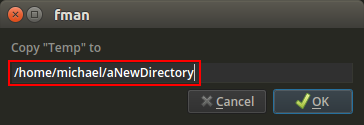
Previously, when you entered a non-existing directory as the destination, you received an ugly error:
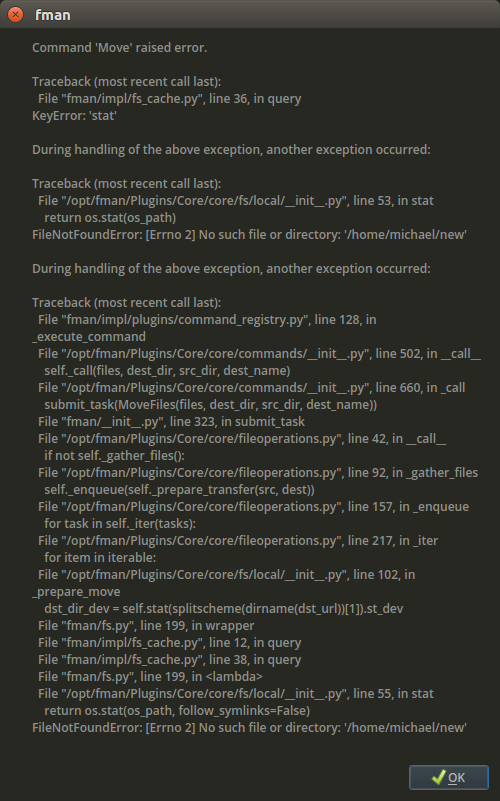
This is now fixed: fman creates the destination directory if it doesn't exist.
Version 1.5.2
Some users complained that GoTo was slow, especially when network folders were in the history of visited paths.
The reason for this was that GoTo used to check all suggested directories for existence before bringing up the dialog. If the list of suggestions contained a network share, this check took a long time and thus also the dialog took long to respond.
Now, fman continuously removes directories that are no longer available from GoTo's suggestions in the background. This makes GoTo much faster.
Version 1.5.1
Fixed the following error when you invoked
ToggleHiddenFiles, ReloadPlugins
and then ToggleHiddenFiles again:
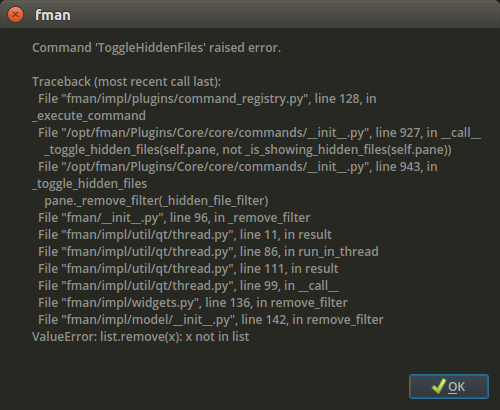
Version 1.5.0
Fixed a small problem with fman's auto-update mechanism on Arch and Fedora Linux.
Version 1.4.9
F4 in an empty directory:
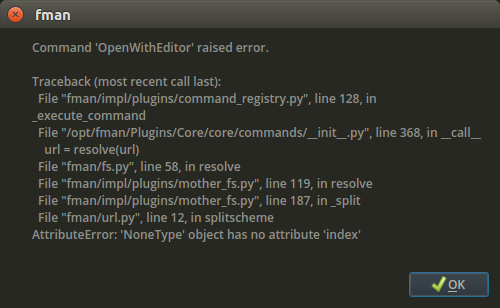

Version 1.4.8
-
Fixed the broken
CopyPathsToClipboardcommand:
- Improved support for Cryptomator drives containing folders with special (Danish) characters.
Version 1.4.7
-
The previous release introduced a bug in the
ToggleSelectioncommand:This is now fixed.
-
Improved the status message that gets shown when you
cut or copy a file via
Ctrl+C/V:(Previously it showed URLs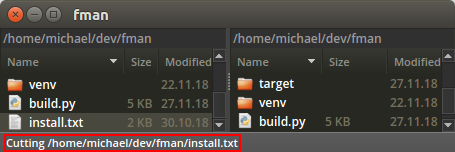
file://....)
Version 1.4.6
-
One of fman's most-requested features is visual feedback when copying/cutting files. Ideally, fman would make cut files a little transparent, and briefly give copied files a different style.
Unfortunately, fman's rendering engine does not yet allow changing the style of individual files. In the future, it would be very cool to implement this. It wouldn't just enable this feature, but also (say) allow a Git plugin to highlight new/modified/deleted files.
As a first improvement, a user suggested that fman could show a status message when you cut/copy a file, similar to the
Copy paths to clipboardcommand. This was now implemented: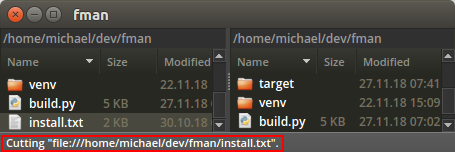
-
Added a new command
Invert selection. - To implement the above command, the new API functions DirectoryPane.select(...) and DirectoryPane.deselect(...) were added. They let you batch (de-)select files.
-
The
DeletePermanentlycommand was unable to delete symbolic links to existing directories. This is now fixed.
Version 1.4.5
-
Added the new API function
normalize(...). It is used to fix theCreate Directorybug below. -
Some Qt-based applications failed to launch from fman.
For instance, when you associated
.pngfiles with XnViewMP and opened such a file from fman, nothing happened. This is now fixed. -
Some heavy fman users reported that
GoTo
became slow over time. To prevent this, fman now limits
the number of entries in its GoTo-database (a.k.a.
Visited Paths.json) to 500. This should preserve the speed, while not sacrificing much of GoTo's accuracy. -
As mentioned below, the
InstallPlugincommand didn't work on the newly released Fedora 29. This is now fixed. - Updated fman's Python version from 3.5 to 3.6.
Version 1.4.4
-
Added a new command
Compare Directories. It compares the left and right panes and selects the files not present in the respectively opposite pane. To clarify this, it shows a dialog with the results: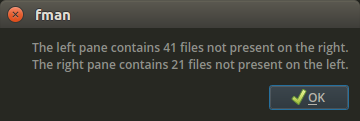
-
Fixed a
bug
where creating a new directory did not place the cursor
on it. It for instance occurred when you created a
folder in a subdirectory of
/Volumeson MacOS. - Updated the version of PyInstaller, the library which is used to compile fman's source code into a standalone executable, from 3.3 to 3.4. This is in preparation of an upcoming release, which will update the Python version of fman's plugin API from 3.5 to 3.6.
Version 1.4.3
Fedora 29 just came out. Previous releases of fman failed to
start on it. Now it works, with one exception: The built-in
InstallPlugin command
raises an error.
This will be fixed in an upcoming release.
Version 1.4.2
fman is now available on CentOS! Please see today's blog post for details.
Version 1.4.1
-
When you define a
custom keyboard shortcut
in fman, it does not overwrite any old shortcuts.
For example: On Mac,
Enteropens the current file. If you addCmd+Oas a shortcut for that action, thenEnterstill works.
Throughout fman's history, some people did not want the old shortcut to remain active. To address this, there is now a new command callednone. To deactivate a shortcut, simply bind it to this command. Eg., to deactivateEnter, add the following toKey Bindings.json:{ "keys": ["Enter"], "command": "none" } - Added the missing description to fman's installer on the Arch User Repository.
Version 1.4.0
fman now has a full-screen mode! Toggle it via the Command Palette:
- Toggle fullscreen
... or via the standard shortcut Cmd+Ctrl+F on
Mac.
Version 1.3.9
The previous release broke automatic updates on Ubuntu. This is now fixed.
Version 1.3.8
Fixed fman's broken Arch Linux package.
Version 1.3.7
fman
filters files as you type. Initially, it only
displayed files that begin with what you typed. So
for example when you typed project, it
displayed Project/ but not
Another Project/. Some users
strongly disliked
this behaviour (they want Another Project to be
displayed as well). So fman's implementation was changed to
do this:

But then, another user rightly
pointed out
that when you type project, you usually want to
open Project and not
Another Project. fman now accommodates this by
placing the cursor at the first prefix match in the
remaining files:
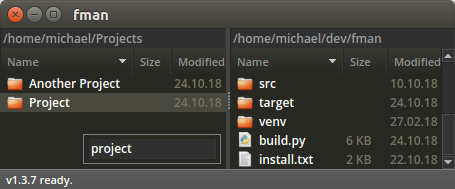
Version 1.3.6
You can now create multiple recursive directories in fman's
dialog for folder creation (F7):
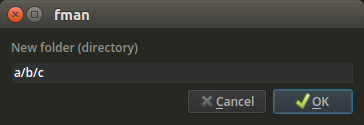
This has been the tenth most requested feature for a while. It's great it's finally implemented :-)
Version 1.3.5
- fman is now available on Fedora Linux! Please see today's blog post for details.
-
Improved the accessibility of quicksearch dialogs such
as GoTo and the Command Palette: Previously, screen
readers only read out "Row 1", "Row 2" etc. for the
suggestions in the dialog. Now they read out the actual
item text. Eg., in the following GoTo dialog:
The screen reader will now read out "Downloads" instead of "Row 1".
- ~/Downloads
-
When you drag a file, the operating system displays
either a "+" to indicate that it will be copied, or a
different symbol to indicate that it will be moved.
Which of the two operations is performed depends on the
keys you press (if any) while dragging the file. On
Linux,
ControlandAltswitch from the default behaviour of moving to copying.
fman had the default behaviour wrong on Linux. (It copied by default and moved when you pressed Shift.) This is now corrected. -
When you copy or move a directory over an existing
folder with the same name, fman asks for each file
whether you want to overwrite it:
In some cases, the Abort button had no effect (fman kept showing you the above dialog for further files.) This is now fixed.

Version 1.3.4
-
The shortcut
F11copies the paths of the currently selected files to the clipboard. This is useful, for instance when you want to paste these paths into a Terminal for further processing.
Up until now, pressingF11while inside an empty directory resulted in a not very helpful alert:At the suggestion of a user, fman now instead copies the path of the empty directory.
- Fixed a small but crucial bug in the Tutorial: It did not notice when you had successfully invoked GoTo. This meant that many new users have been unable to complete the tutorial.
- Made the first behind-the-scenes changes for an upcoming release of fman on Fedora Linux.
Version 1.3.3
-
When you typed some characters so the filter bar
appeared, then press
Backspaceto delete all of them again, an empty filter bar remained:This is now fixed (the filter bar disappears when there are no characters to be shown).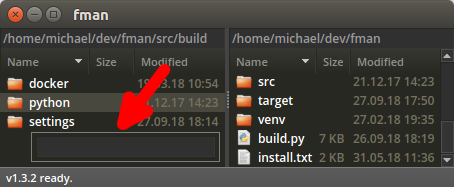
- When filtering was taking place, you could use the Arrow keys to move the (invisible) cursor. When you then pressed another character, it was inserted in the middle of the current filter, instead of at the end. This too is now fixed.
-
A new command,
GoToRootOfCurrentDriveon Windows now takes you to the root of the current drive. Its shortcut isCtrl+\(as in Total Commander). -
Decreased the size of the filter bar slightly, so it
takes up less space.
Before:After:
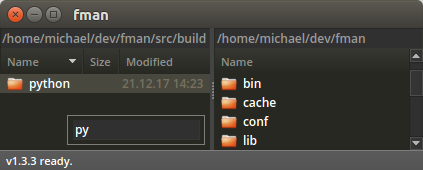
-
Improved the layout of the filter bar on high DPI
Windows devices.
Before:After: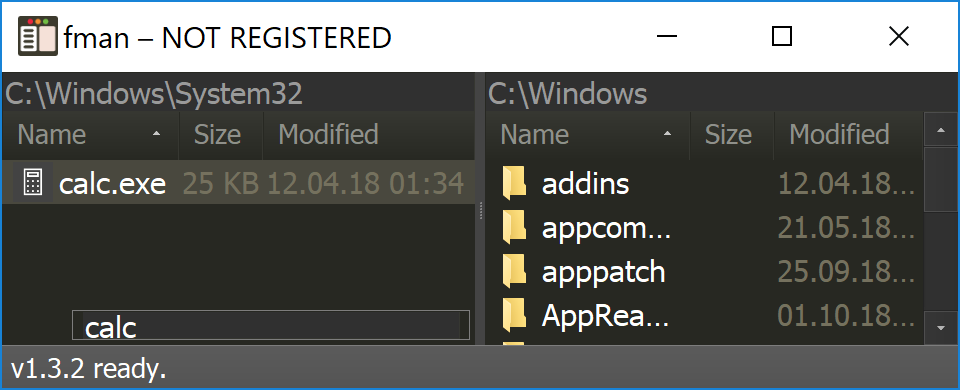

- fman's offline installer was broken on Windows 10. This is now fixed.
-
Improved the matching of fman's GoTo command:
Previously, it did not match well directories that
contained the search string in the middle. For example,
look how
My-subdirwas below an entry obviously far less relevant to the query:Now it's above:- ~/qt-opensource/qtvirtualkeyboard
- ~/My-subdir
- ~/My-subdir
- ~/qt-opensource/qtvirtualkeyboard
Version 1.3.2
-
The
filter bar
used to be displayed in the lower left corner:
This could lead to the file names being obscured. Now it's shown in the lower right corner:
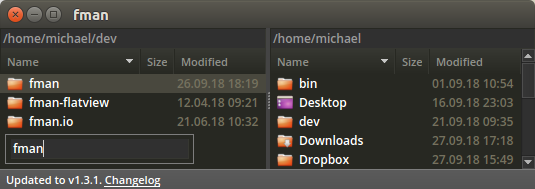
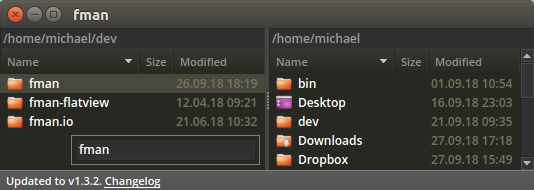
-
When you pressed
Escapewhen the filter bar was visible, it disappeared but the files were still being filtered. There was no visual indication that this was the case. Now, the filter bar is always visible when filtering takes place. -
To clear the current file filter, you had to press
Escapetwice: The first stroke hid the filter bar, the second actually cleared the filter. Now, a single stroke hides the bar and clears it at the same time. -
Files used to be filtered by a prefix match:
When you had the files
A.txtandProject Aand you pressedA, only the first file remained. Now, both files remain. -
fman now supports permanently deleting read-only files.
Previously, you received the following error message:
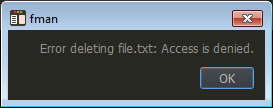
Version 1.3.1
Implemented three of the top 10 most-requested features:
- Filter files as you type.
- Display what is being typed while jumping to a file/directory.
- Make it possible to filter files by wildcards such as *.jpg.
For more information and screenshots, please see the associated blog post.
Version 1.3.0
-
Dragging a file from your Desktop onto fman was broken
on Windows in two ways:
-
Explorer by default moves files, except when you
press
Shift. In that case, it copies them. fman had this the other way around, which clashed with a little symbol that's displayed when you drag the file. -
When you pressed
Shiftand dropped the file onto fman, it was actually moved to the Recycle Bin, not to the target directory. Obviously, fman itself does not "accidentally" delete your files when it is supposed to either move or copy them. This was caused by a bug in Qt.
-
Explorer by default moves files, except when you
press
-
Since the previous release, fman treated
symbolic links to directories as files. Note how
in the following screenshot, the symlink has a
size and is shown among the list of files, not
at the top with the directories:
This is now fixed.
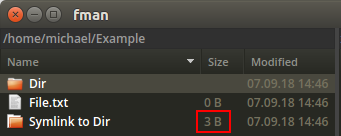
Version 1.2.9
-
On every major OS, the clipboard has several
"departments" (technically, MIME types). For instance,
when you copy a picture, the "image data" department
might contain the picture's pixels while the "file path"
department might contain the image's file path.
When you copied a file, fman used to overwrite two departments: the "file path" and the "plain text". This way, when you pasted in a text editor, the file path would appear.
A user pointed out that the plain text part should not be overwritten when copying a file in fman. This makes it easier to copy/paste a file and then rename it to a (copied) part of another file's name. To accomodate this, fman now only overwrites the "file path" part of the clipboard when you copy a file. The "plain text" is left intact. - fman did not show symbolic links pointing to non-existing targets. This is now fixed.
-
On macOS, applications are technically directories with
the extension
.app. When you "open" them in Finder, it launches the app instead of showing its directory's contents.
Because fman is more targeted at developers, its default behaviour is to display the folder contents instead. However, this confused users who expected fman to behave in the same way as Finder. To avoid this, fman now shows a quick note about this the first time you open a.app: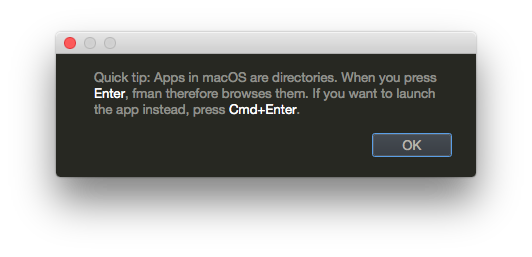
Version 1.2.8
fman failed to start on some users' Windows systems:
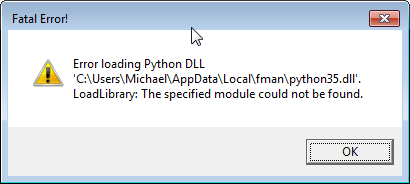
This is now fixed.
Version 1.2.7
Fixed an ugly error message when renaming files on Mac and Linux:

Version 1.2.6
-
Fixed an error that sometimes occurred when opening a
network share on Windows:
FileSystem 'NetworkFileSystem' raised error. Traceback (most recent call last): File "fman\impl\plugins\plugin.py", line 365, in iterdir File "...\Plugins\Core\core\fs\local\windows\network.py", line 42, in iterdir for subpath in self._iter_handle(handle): File "...\Plugins\Core\core\fs\local\windows\network.py", line 67, in _iter_handle yield from self._iter_handle(item) File "...\Core\core\fs\local\windows\network.py", line 67, in _iter_handle yield from self._iter_handle(item) ... RecursionError: maximum recursion depth exceeded - Fixed a bug that sometimes prevented you from opening shared network folders: Opening a subdirectory of the network share immediately redirected you back to the share itself.
-
Fixed a layout problem in progress dialogs on High DPI
devices on Windows 10:
This happened for some users who had set the scale of "text, apps and other apps" in Windows 10's Display settings to a value other than 100%.
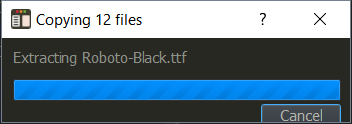
-
When an error occurs while copying/moving multiple
files, fman asks whether you want to continue:
The "Yes to All" button in this dialog had the same effect as the Yes button, that is, it did not prevent the dialog from popping up for further errors. This is now fixed.
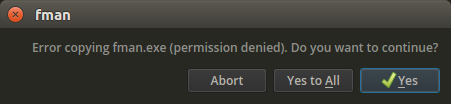
Version 1.2.5
Fixed a small (but crucial) bug that prevented users from completing the tutorial.
Version 1.2.4
-
fman failed to start on some users' Windows system,
because of a font-related error:
Plugin 'Core' failed to load. Traceback (most recent call last): File "fman\impl\plugins\plugin.py", line 124, in load File "fman\impl\plugins\plugin.py", line 133, in _load File "fman\impl\plugins\plugin.py", line 150, in _load_font File "fman\impl\util\qt\thread.py", line 11, in result File "fman\impl\util\qt\thread.py", line 64, in run_in_thread File "fman\impl\font_database.py", line 11, in load RuntimeError: Font 'C:\Users\user\AppData\Local\fman\Versions\1.1.8\Plugins\Core\Open Sans.ttf' could not be loaded.This is now fixed. As a side effect, fman's installation size was decreased by a few hundred KB. - The SwapPanels plugin lets you quickly swap the directories shown in fman's left and right panes. In recent fman versions, executing this functionality sometimes caused fman to freeze. This is now fixed.
-
fman lets you edit the currently selected file with the
shortcut
F4. The first time you use it, fman asks you to configure which application should be used as the editor:The problem was, if the editor you selected was removed (eg. because you uninstalled it), then pressing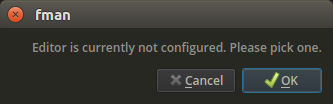
F4in fman resulted in an uninformative error message. This was improved so you now get a better explanation of what went wrong: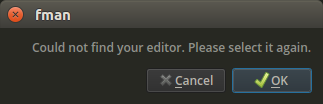
- Fixed a few behind-the-scenes exceptions.
Version 1.2.3
When you buy fman, you can optionally choose to subscribe to updates. If you don't, then your license is only valid for the current version of fman.
Most people opt for the update subscription. But of those who didn't, some were (understandably) confused when fman started displaying the splash screen again even though they had a license key installed:
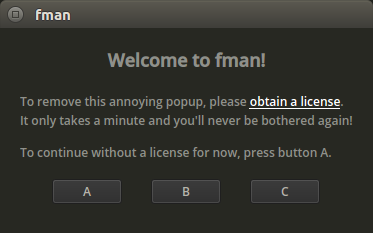
When you have a license key installed, but it's not valid for the current version, then fman now shows a better message:

Version 1.2.2
- In some cases, clicking or selecting the second suggestion in GoTo had no effect. This was a bug that was introduced in version 1.1.9.
-
On Windows, when you open an executable (eg.
.bat) in fman, the working directory is now first set to the folder containing it. This is required to run some scripts (/applications). - Fixed a few behind-the-scenes exceptions.
Version 1.2.1
When your current directory was deleted from outside fman, an ugly error message was shown:
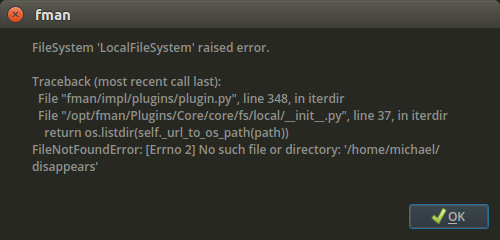
Version 1.2.0
-
Fixed a bug in fman's GoTo command where you could end
up at a relative path. Note how the location in
the following screenshot is just
bininstead of/home/michael/bin:This lead to follow-up errors where eg. fman could not copy / move files.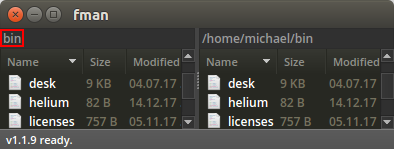
- Improved the robustness of fman's built-in command for installing plugins.
Version 1.1.9
-
fman was unable to open some network drives on Windows:
Traceback (most recent call last): File "fman\impl\plugins\command_registry.py", line 106, in _execute_command File "...\Plugins\Core\core\commands\__init__.py", line 1009, in __call__ self.pane.set_path(url) File "fman\__init__.py", line 130, in set_path File "fman\impl\widgets.py", line 109, in set_location File "fman\impl\model\__init__.py", line 46, in set_location File "fman\impl\model\__init__.py", line 43, in set_location File "fman\impl\model\__init__.py", line 51, in _set_location File "fman\impl\plugins\mother_fs.py", line 120, in resolve File "...\Plugins\Core\core\fs\local\__init__.py", line 149, in resolve path = Path(path).resolve() File "pathlib.py", line 1109, in resolve File "pathlib.py", line 186, in resolve PermissionError: [WinError 5] Access is denied: 'M:\\'This is now fixed. - Fixed a problem with Cryptomator drives (on Windows).
- Fixed a behind-the-scenes bug with drag and drop.
- Fixed behind-the-scenes exception when you pressed F2 in an empty directory.
-
Improved support for UNC paths in GoTo on Windows. GoTo is not yet able to auto-suggest all network drives. You can however type the full path
\\server\folderto a network folder. Even though GoTo doesn't autocomplete it, when you press Enter it is still opened.The problem was when you had previously visited
\\other-server\folder. Then GoTo suggested this other server:- \\other-server\folder
When you then pressed Enter, GoTo opened
other-server. Now, it opensserverinstead (if it exists). -
On Ubuntu with the neo2 keyboard layout, pressing
AltGrtriggered the first command defined inKey Bindings.json. This is now fixed. -
fman's built-in command for reloading plugins sometimes
raised an error:
Command 'ReloadPlugins' raised error. Traceback (most recent call last): File "fman/impl/plugins/command_registry.py", line 52, in _execute_command File "/Applications/fman.app/Contents/Resources/Plugins/Core/core/commands/__init__.py", line 1665, in __call__ unload_plugin(plugin) File "fman/__init__.py", line 268, in unload_plugin File "fman/impl/plugins/__init__.py", line 35, in unload_plugin File "fman/impl/plugins/plugin.py", line 216, in unload File "fman/impl/plugins/plugin.py", line 50, in _unregister_directory_pane_command File "fman/impl/plugins/command_registry.py", line 70, in unregister_command KeyError: 'open_if_directory'This is now fixed. -
Fixed a behind-the-scenes exception when you pressed
F2in an empty directory.
Version 1.1.8
-
Some users on Windows 10 received an error when using
fman's
InstallPluginto install a plugin:Traceback (most recent call last): File "fman\impl\plugins\command_registry.py", line 52, in _execute_command File "C:\...\fman\Versions\1.1.7\Plugins\Core\core\commands\__init__.py", line 1543, in __call__ plugin_dir = self._install_plugin(repo.name, zipball_contents) File "C:\...\fman\Versions\1.1.7\Plugins\Core\core\commands\__init__.py", line 1579, in _install_plugin copy(join(zip_url, dir_in_zip), dest_dir_url) File "fman\fs.py", line 48, in copy File "fman\impl\plugins\mother_fs.py", line 129, in copy File "C:\...\fman\Versions\1.1.7\Plugins\Core\core\fs\zip.py", line 95, in copy task() File "C:\...\fman\Versions\1.1.7\Plugins\Core\core\fs\zip.py", line 335, in __call__ _run_7zip(args) File "C:\...\fman\Versions\1.1.7\Plugins\Core\core\fs\zip.py", line 415, in _run_7zip pass File "C:\...\fman\Versions\1.1.7\Plugins\Core\core\fs\zip.py", line 461, in __exit__ exit_code, self._args, ''.join(self._stdout_lines) core.fs.zip._7zipError: 7-Zip with args ['x', 'C:/.../AppData/Local/Temp/tmp9h8jui66/plugin.zip', 'raguay-favorites-a80312b', '-o.\\qxygtqs2.tmp'] returned non-zero exit status 2This is now fixed. - fman still failed to start on some Arch Linux users' systems. This too should now be fixed.
Version 1.1.7
Fixed fman's broken Arch Linux package.
Version 1.1.6
- Opening directories with a few thousands files is now 40% faster!
- There was a bug where fman did not remember the sort settings for a folder (eg. "Sort by Modified") when you set the sort order by clicking on the respective column header. This is now fixed.
- Improved the size of Quicksearch dialogs (eg. GoTo and the Command prompt) on Windows.
-
Made prompts such as for when moving files larger.
It used to be:
Too small to really see the full path, or even file name. Now they're larger:
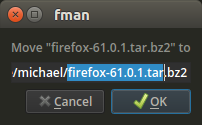
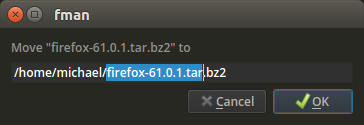
- When a Zip archive was deleted while you were browsing its contents, fman froze. This is now fixed.
Version 1.1.5
- Improved performance for directories with several thousand files.
- Improved fman's startup performance.
-
When opening a symbolic link to a directory, fman used
to display the link's destination in the navigation bar.
The classical example of this is
C:\Windows\System32: When you open it, fman used to displayC:\Windows\SysWOW64in the location bar instead. This is now fixed. -
When you opened a .exe with a UAC prompt on Windows:
then clicked Cancel, fman showed an error message:
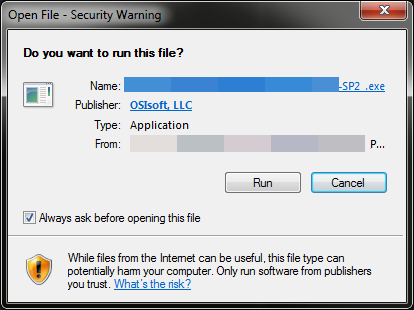 This is now fixed.
This is now fixed.
Version 1.1.4
-
fman was unable to open files with an ampersand
&on Windows:This is now fixed.
- Fixed another problem with opening files on Windows.
- On Mac, when copying text in fman and pasting it into some other applications such as PyCharm, a few "invisible characters" were prepended to the text. This was caused by a bug in Qt. A workaround was implemented in fman to avoid this.
- fman's built-in command for reloading plugins did not reload commands. This is now fixed.
-
It's now possible to operate fman's dialogs with the
keyboard on Mac. For instance, in the following dialog,
you can use
Yto say that Yes, the file should be overwritten:
-
You can now preview multiple files with macOS's
Quick Look feature by pressing
Shift+Space.
Version 1.1.3
-
fman's Arch Linux distribution failed to start with
error
No module named 'PyQt5.sip'. This is now fixed. -
You can now define keyboard shortcuts to open the current file with a given (fixed) app. For example, add the following to
Key Bindings.jsonin your Settings plugin:[{ "keys": ["Ctrl+Enter"], "command": "open_with", "args": {"app": "Gimp"} }]Then, assuming "Gimp" is defined in
Apps.jsonin the same directory, you can open the currently selected files in Gimp withCtrl+Enter.
Version 1.1.2
-
fman now show progress feedback for file operations:
Please see the associated blog post for details.
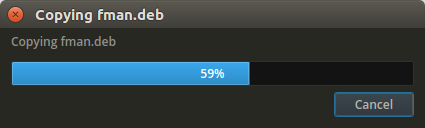
-
Added visual separators between columns:
This was requested by users to make it easier to see where you can drag them. Also, it makes it somewhat clearer which column the triangular sort indicator belongs to.
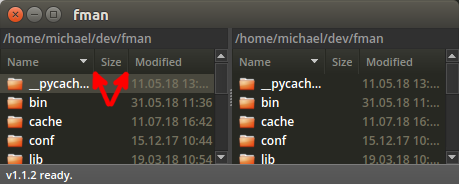
-
Fixed error
SSL: CERTIFICATE_VERIFY_FAILEDin fman'sInstallPlugincommand for some users on macOS. -
When you had no active internet connection and invoked
the
InstallPlugincommand, fman showed a pretty horrendous error dialog. It now displays a nicer message instead: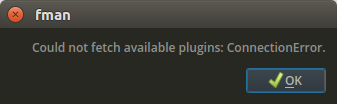
- Several API changes. For more details, please see this post.
Version 1.1.1
-
On Mac, the default shortcut for opening the current
folder in the other pane used to be
Ctrl+Left/Right. This had no effect because the same shortcut is used by macOS to switch spaces (=desktops). The default shortcut in fman was now changed toAlt+Left/Right. Thank you to fman user Matan Gover for suggesting this. -
Some users received an ugly error when invoking the
built-in
InstallPlugincommand:Command 'InstallPlugin' raised exception. Traceback (most recent call last): File "fman/impl/plugins/plugin.py", line 203, in _run_in_thread File "/Applications/fman.app/Contents/Resources/Plugins/Core/core/commands.py", line 1059, in __call__ self._plugin_repos = find_repos(topics=['fman', 'plugin']) File "/Applications/fman.app/Contents/Resources/Plugins/Core/core/github.py", line 10, in find_repos return list(map(GitHubRepo, _fetch_all_pages(url))) File "/Applications/fman.app/Contents/Resources/Plugins/Core/core/github.py", line 14, in _fetch_all_pages data = _get_json(json_url + '&per_page=%d&page=%d' % (page_size, page)) File "/Applications/fman.app/Contents/Resources/Plugins/Core/core/github.py", line 69, in _get_json return _get(url).json() File "/Applications/fman.app/Contents/Resources/Plugins/Core/core/github.py", line 73, in _get response.raise_for_status() File "requests/models.py", line 937, in raise_for_status requests.exceptions.HTTPError: 401 Client Error: Unauthorized for url: https://api.github.com/search/repositories?q=topic:fman+topic:plugin&per_page=100&page=1This should now be fixed. -
Navigating back to a folder that no longer exists via
Cmd/Ctrl+Leftraised an error:This is now fixed.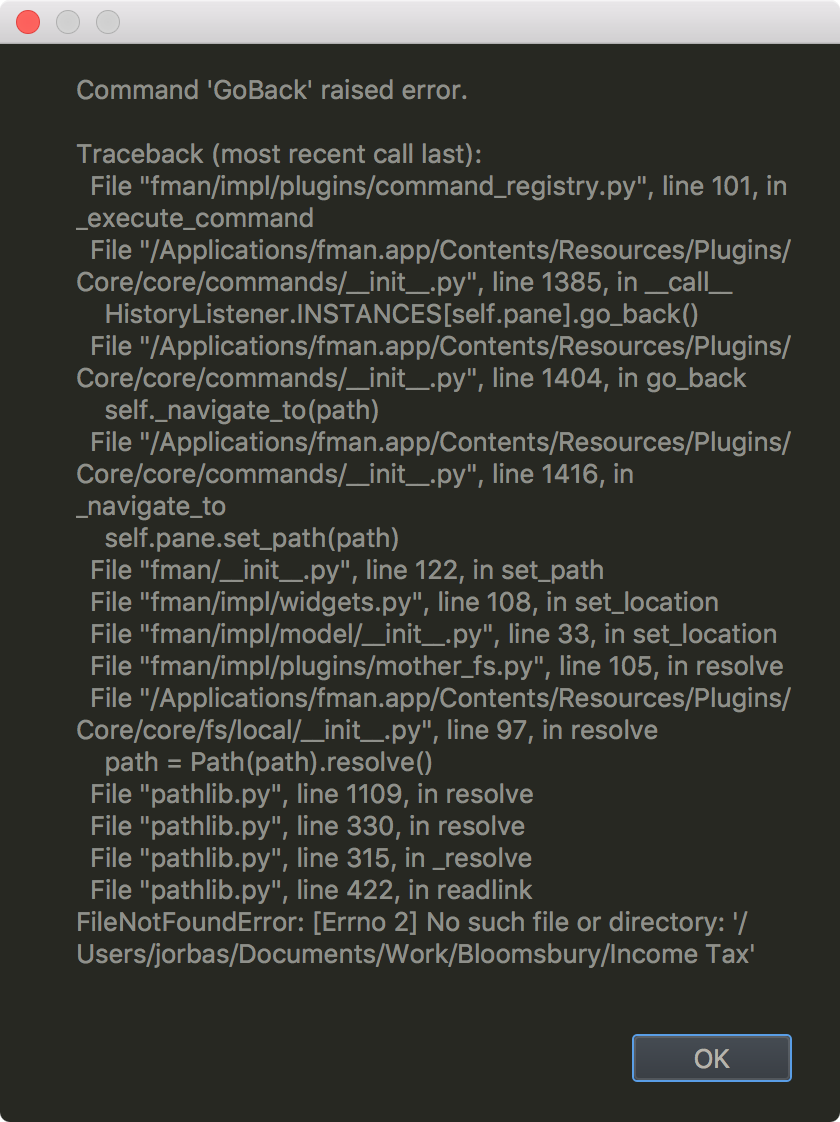
-
On Windows, copying a file to the root of a removable or
virtual produced an error
access is denied. This too is now fixed. - Depending on the clipboard contents, fman's Command Palette failed to open for some users on Windows 10. This is now fixed.
-
Arch Linux often received the following error:
This is now fixed.
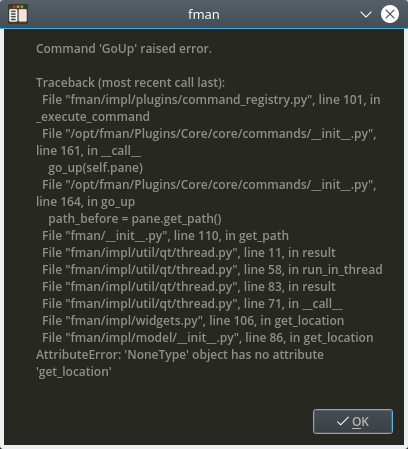
- Fixed a few other small behind-the-scenes exceptions.
Version 1.1.0
-
fman's command
ReloadPluginssometimes produced an error:This was a bug and is now fixed.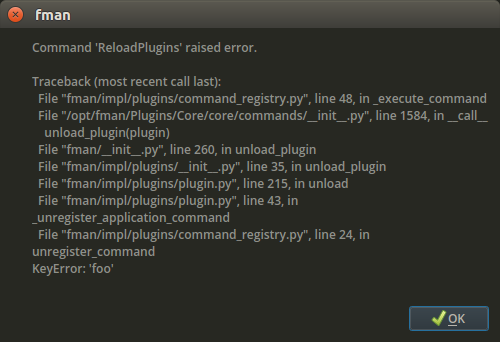
- macOS's Quick Look feature for previewing files was previously only available in fman through a plugin. It is now a part of core fman.
-
Improved the layout of fman's GUI elements on high DPI
displays on Windows.
Old Command Palette:New Command Palette: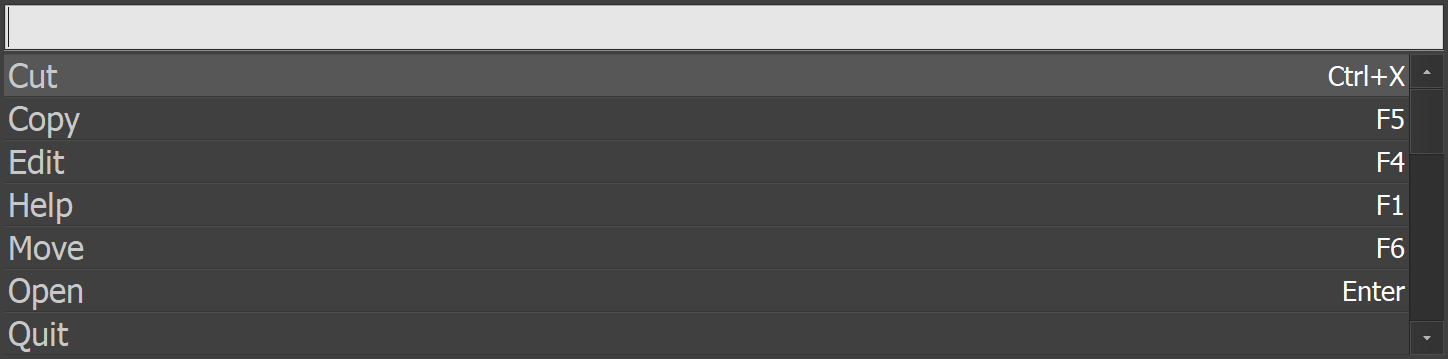 Old dialog:
Old dialog: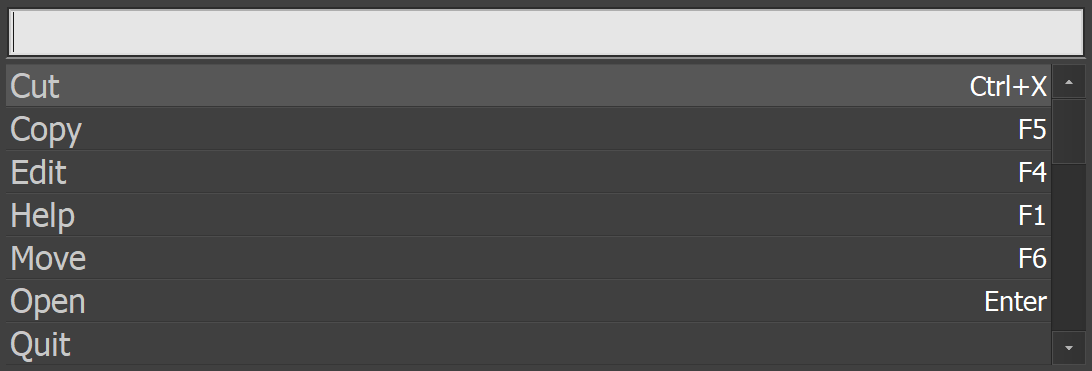 New dialog:
New dialog: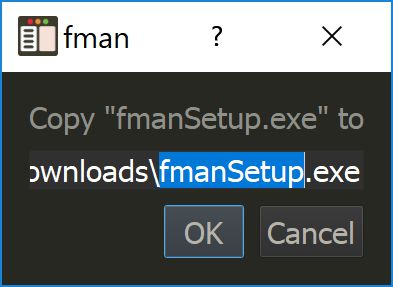 Old tutorial:
Old tutorial: New tutorial:
New tutorial: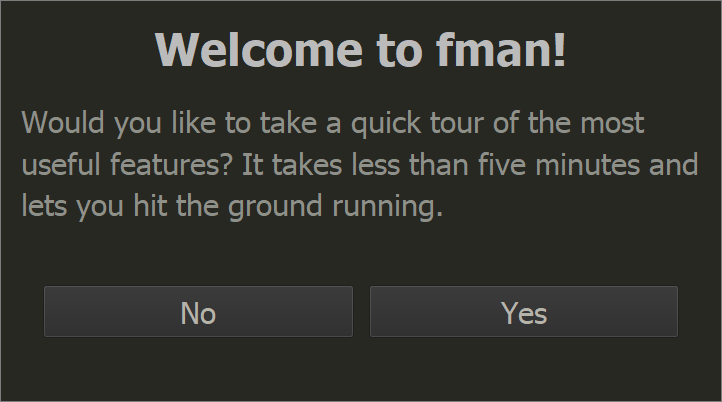
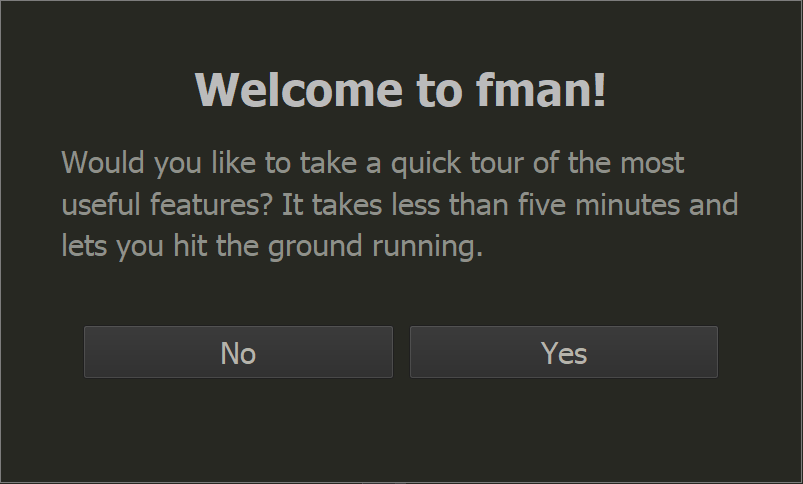
- Slightly improved fman's onboarding for new users.
Version 1.0.9
-
The folder and file icons sometimes flickered when
entering a directory:
This is now fixed.
-
It's now possible to select files by mouse: Hold
Shiftto select a range of items, orCtrl/Cmdto toggle individual files. - Fixed an old error message when opening virtual drives on Windows.
-
On some users' Windows systems, the file icons were so
large that they almost overlapped:
The padding between rows is now larger to prevent this:
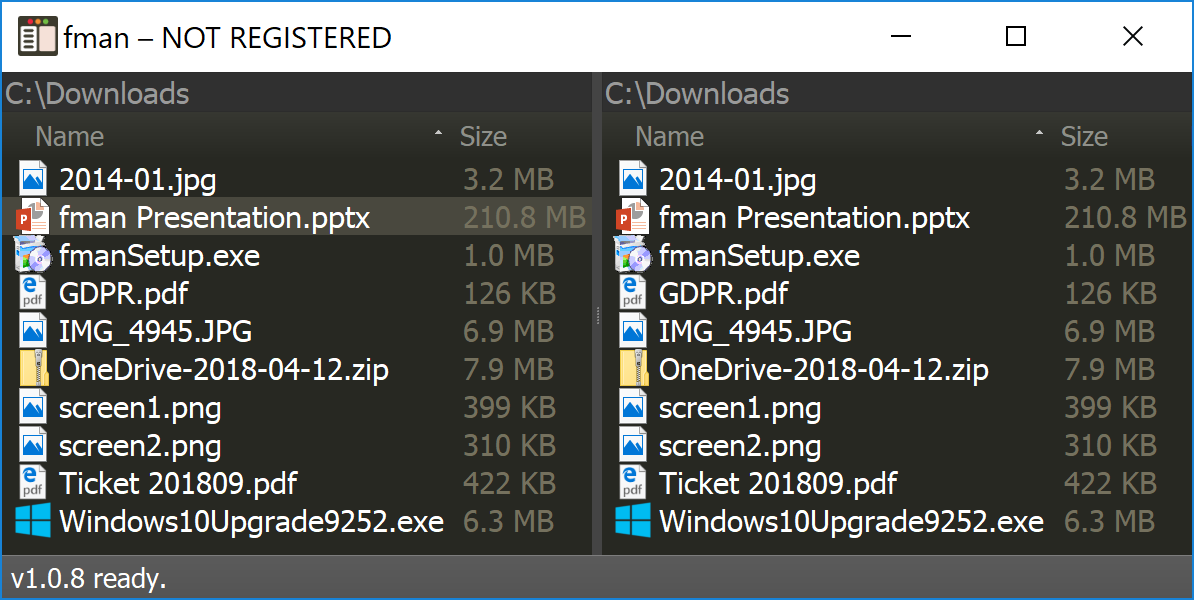
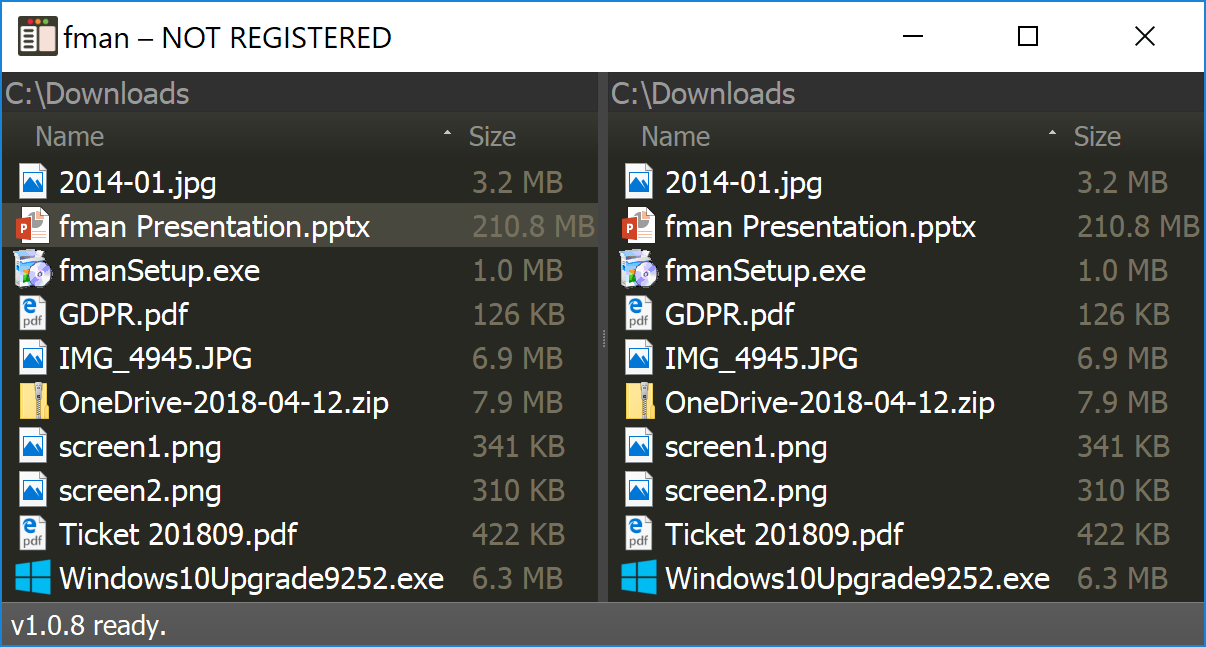
Version 1.0.8
fman now has a context menu!
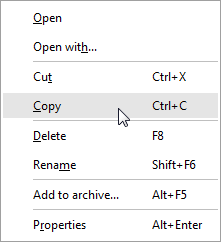
Please see this blog post for details.
Version 1.0.7
-
fman remembers the sort order of your directories: For
instance, many people like to sort their Downloads
folder by the Modified date. When you leave the folder
and open it again, it will automatically be sorted by
the Modified column.
This feature (of remembering the sort order) did not work when you were viewing the contents of a Zip archive and went up to the folder containing the archive: The folder was always sorted by Name instead of eg. the Modified column. This was a bug and is now fixed. -
Some Windows users were still seeing errors that the
Core plugin failed to load (see
version 1.0.6 below). This is now
fixed, though they may still see an error when invoking
the
ShowExplorerPropertiescommand. Further research is necessary. - fman internally uses 7-Zip to pack and unpack archives (.zip, .7z, ...). Last week, a security vulnerability was found in 7-Zip. fman's version of 7-Zip was updated on Windows to fix the issue. On Linux and Mac, an official fix by the 7-Zip developers is still pending and will be incorporated into fman as soon as it is out.
- Fixed several small behind-the-scenes exceptions.
- fman lets you customize your keyboard shortcuts via a settings file. It now gives more informative error messages when there is a mistake in the file.
Version 1.0.6
-
Version 1.0.5 unfortunately broke the
Core plugin
on Windows:
This is now fixed.
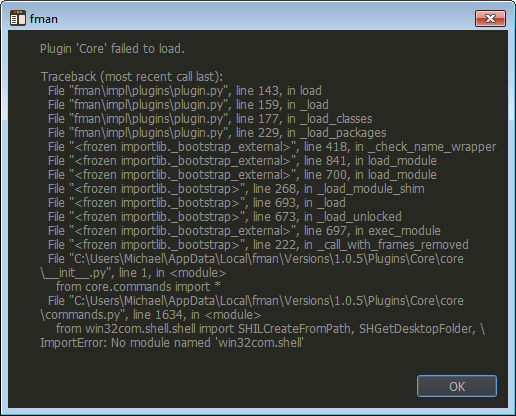
Version 1.0.5
-
fman now displays the native (Explorer) Properties
dialog for the selected files when you press
Alt+Enteron Windows:This had already been possible via a user-contributed plugin. However, the plugin could only show the properties of a single file. The new implementation supports multiple files as well as drives and network locations.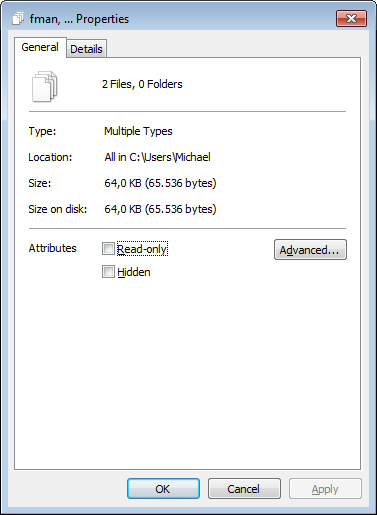
-
When fman exited because of an error, it could happen
that the next time you started it,
null://was displayed as the location:When this happens, fman now displays your home directory instead.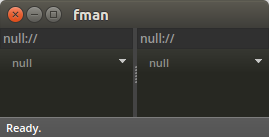
-
fman now supports the Numpad keys
DeleteandInsertfor deleting/selecting files. -
For some commonly used key combinations that are not
bound by default, fman suggests options. For instance,
when you press
Arrow-Right:The usability of these dialogs was improved and a few more missing shortcuts were added.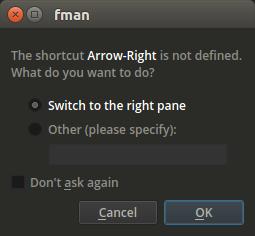
- There was a bug where fman froze when you uninstalled a plugin while being inside the plugin's installation folder. This is now fixed.
Version 1.0.4
-
On Windows, when you tried to move a single file to the
recycle bin that was currently in use, fman used to
display the following dialog:
There were two things wrong with this: First,

Invalid argumentis not a meaningful reason. Second, there is no point in asking the user if (s)he wants to continue if only one file is being deleted. The dialog was reworked so it now looks as follows:
-
A user
kindly pointed out
that fman's way of launching the Terminal on Windows
when you press
F9posed a security risk. This is now fixed. -
When the directory you were in was deleted outside of
fman, an ugly error was shown:
This is now fixed by fman simply going to the first still-existing parent directory.
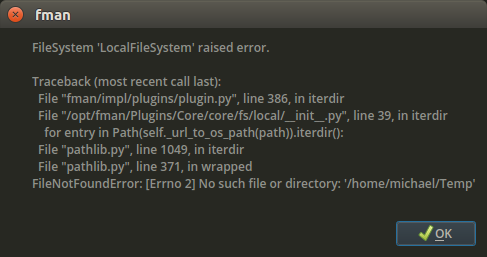
- Fixed a few small behind-the-scenes exceptions.
-
You can invoke fman via the
command line.
This lets you optionally supply the directories which
fman should display. For instance:
fman /path/to/my/directory
Previously, fman would quietly open your home directory when you supplied an invalid path on the command line. Now, you get a message informing you that something went wrong: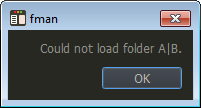
-
fman remembers the sort order of your directories. For
example, if you sort your
Downloadsfolder by theModifiedcolumn and then visit it again, that sort order is preserved. There was a bug however, where the sort indicator was drawn on theNamecolumn even though the files were sorted differently. This is now fixed.
Version 1.0.3
-
A user did not know that
Backspacegoes up a directory. He usedCmd/Alt+Leftinstead to go back in history. This did not select the directory you just came from: When you went "back" fromC:\WindowstoC:\, yourWindowsfolder was not selected. Now it is. - Managed to make displaying folders with several thousand files a few more hundred milliseconds faster.
-
fman was unable to copy files to the root of drives
(or
/on Mac/Linux). This was most visible when copying files to a removable drive:This bug is now fixed.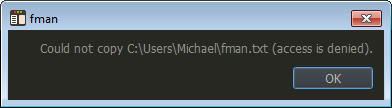
-
On Windows, renaming with
Shift+F6cut off underscores_in the file name:This is now fixed: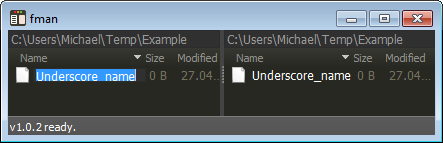
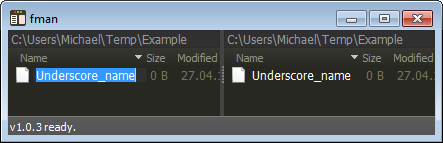
- Improved the error reporting for custom file system implementations, so plugin developers can more easily figure out what's going on.
- A few small stability improvements.
Version 1.0.2
-
fman now has an
Open Withcommand! This has been the fifth most-requested feature for a while. For more details, please see today's blog post. - On Windows, fman had trouble opening files with spaces in their name. This is now fixed.
-
Users who upgraded from very old versions of fman saw an
error:
This is now fixed.
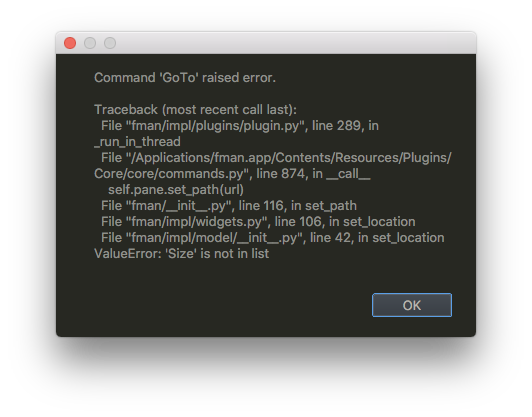
- On some users' systems, fman did not display the contents of Zip files whose members contained Unicode characters in their file names. This too is now fixed.
-
fman features multiple (as it calls them) Quicksearch
dialogs. The most prominent is
GoTo:
It is now possible to click on the suggestions in this dialog with the mouse.
- ~\Downloads
Version 1.0.1
- Several users saw error messages mentioning the Name column. This is now fixed.
-
Creating a file with a
%sign in the name produced an error. This too is now fixed. -
On Windows, opening a file whose name contains an
ampersand
&resulted in an error:Also this is now fixed.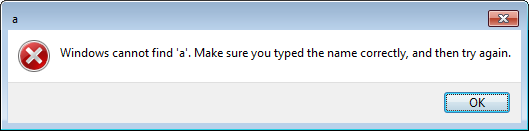
-
fman now shows a nicer dialog when files can't be
deleted:
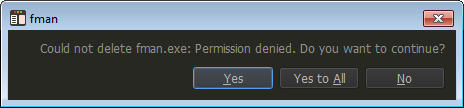
Version 1.0.0
- fman now opens folders ten times faster than version 0.9.8!
-
The "create new folder" dialog is now pre-filled with
the name of the file/folder currently under the cursor:
Like many other improvements, this was suggested by a user.
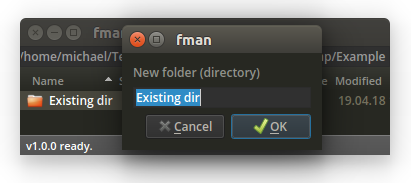
-
On Mac, fman's installer used to show the Applications
icon on the left and fman's icon on the right:
A user rightly pointed out that the more natural order would be fman on the left and Applications on the right. This is now implemented:
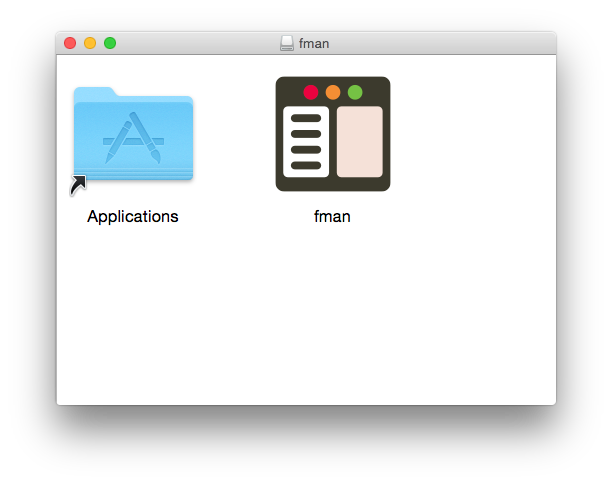
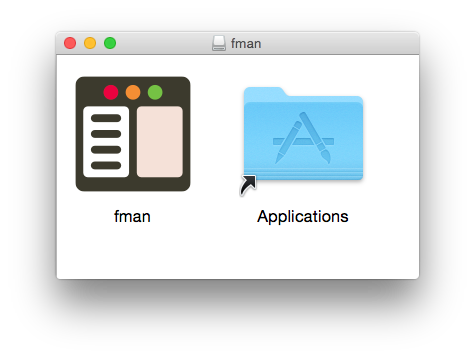
-
fman features a
plugin system
that (among other things) lets you implement custom file
systems such as
Dropbox. Some file systems such
as the
FlatView plugin
actually display local files. In previous versions, it
was not possible to open these files while within the
custom file system. Now, it is possible. This will be
useful for instance when a
search://file system is implemented where you can then simply open files from the respective search result. - Added new API function resolve(...) to implement the previous point.
-
fman didn't correctly sort files with a number in the
name in relation to files without one. For example,
file1.txtappeared abovefile.txt:This is now fixed: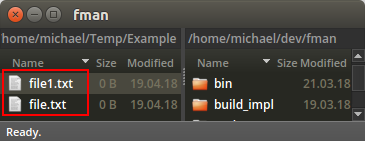
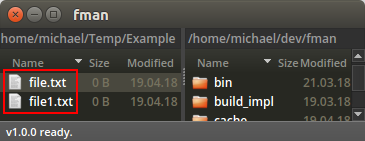
- Fixed a bug affecting the Move command in conjunction with folders.
- On Ubuntu, deleted files did appear in the Trash, but could not be "restored" in the usual way. (You had to manually move them from the Trash to their previous location.) This bug is now fixed.
-
When you pressed
Cmd/Alt+Leftto go back in history immediately after starting fman, the empty locationnull://was displayed. This is now fixed. (When you try to go back now in this case, simply nothing happens.)
Version 0.9.9
-
The Tutorial entry in fman's Help menu on Mac
had no effect:
This is now fixed.
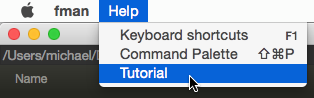
- fman sometimes didn't "see" all files in certain Zip files. This too is now fixed.
-
Improved support for the
MoveToTrashcommand on elementaryOS. In particular, you can now delete contents of your Keybase folder. -
fman's API has a method
set_sort_column(...)that lets you change the sort order. This function takes a parameter for identifying which column you want to sort by. This used to be a number; For example,set_sort_column(2)would sort by the third column. The parameter was changed to now be the name of the column:set_sort_column('core.Modified'). The functionget_sort_column()was updated accordingly. - Many small stability improvements.
- Several changes in preparation for significant performance improvements in fman 1.0.0.
Version 0.9.8
-
fman now supports network shares on Windows!
For more information, please see today's blog post.
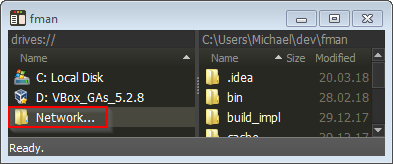
-
When the directory you are in was deleted, fman went to
null://instead of the first existing parent directory. This is now fixed. - fman didn't show the tutorial on first start. This too is now fixed.
- Fixed several behind-the-scenes exceptions.
Version 0.9.7
-
Trying to open a file in a Zip archive resulted in an
error dialog:
This is now fixed.
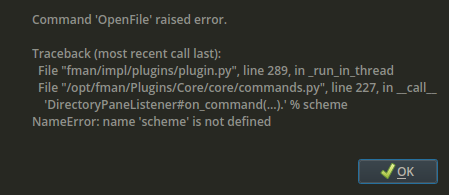
-
When the user clicks the location bar, fman gives a hint
that (s)he should use
Ctrl/Cmd+Pinstead to launch the GoTo dialog. Improved the wording in this hint. -
Added a new command
Cleanup guideto help new users clean up their files with fman: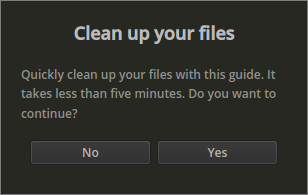
Version 0.9.6
- fman failed to display some file names with Unicode characters in Zip/7-Zip/Tar archives. This is now fixed.
- fman sometimes didn't display some directories in archives. This too is now fixed.
-
The
SortByColumncommand displayed the textCommandWrapperthree times instead of the actual column names:This is now fixed so the correct column names are displayed: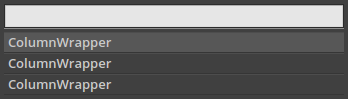
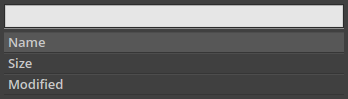
Version 0.9.5
-
People have long asked for the address bars in fman to
be editable. After some discussion with users, we
settled on simply opening fman's GoTo dialog when you
click them:
-
The
MoveToTrashcommand on Windows had no effect. This is now fixed. -
Simplified the process of installing license keys:
You can now simply open the license key file in fman and
it will automatically be installed
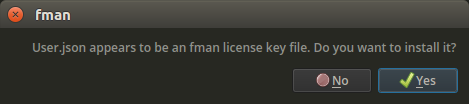
-
fman now displays a status message when you press
F11to copy a file's path to the clipboard: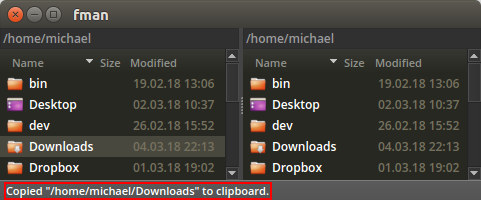
Version 0.9.4
- Some Mac users on early macOS versions were still experiencing crashes. This should now finally be fixed. Please see today's blog post for details.
Version 0.9.3
-
Fixed an error affecting the
MoveToTrashcommand for some Windows users.
Version 0.9.2
- The previous version 0.9.1 failed to start on some Mac users' systems. This is now fixed. Unfortunately, the only solution was to downgrade fman's Python version to 3.5 again.
-
fman now supports the very ubiquitous shortcut
Alt/Cmd+↑for going to the parent directory.
Version 0.9.1
-
Improved fman's command for opening files (ie. what
happens when you press
Enter) to support Cryptomator vaults / drives on Windows. -
On Mac, when you open fman's menu while a dialog such as
the splash screen is open, the
Quit fmanentry is disabled:That's fair enough for a modal dialog. The problem is, the entry stays disabled even after the dialog is closed: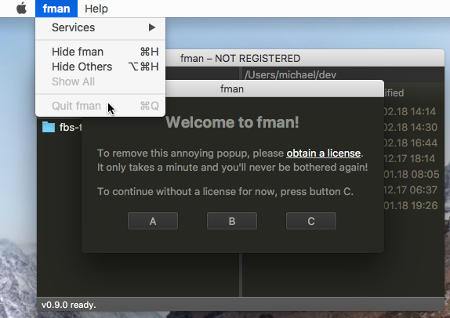 What was even worse that in this case (you clicked on the menu while a dialog was open), the shortcut
What was even worse that in this case (you clicked on the menu while a dialog was open), the shortcut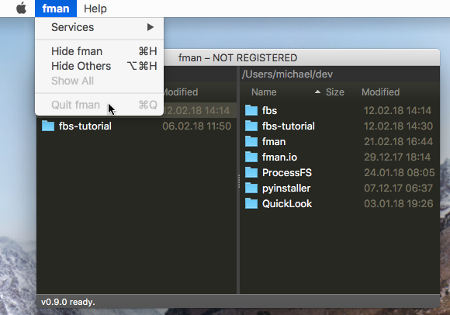
Cmd+Qfor fman no longer worked.
The problem is likely caused by a bug in the Qt framework, which fman uses to display its GUI. As a first step towards fixing it, some logic was added so that at least the shortcutCmd+Qworks again. -
On Mac, when you drag a file from Finder into fman, the
file should be moved. Instead, since version 0.7.2, fman
asked where you wanted to copy the file:
This is fixed so fman now again moves the file.
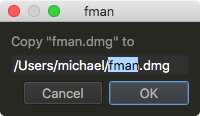
-
The
InstallPlugincommand did not work on some users' macOS systems. (It gave an errorTLSV1_ALERT_PROTOCOL_VERSION.) This is now fixed. -
fman's Python version was updated from 3.5 to 3.6.
This in particular fixes the previous bug, and the next
one below. But, as an unfortunate consequence, previous
versions of the
ProcessFS
stop working with
ImportError: cannot import name '_psutil_osx'. If you have this plugin installed, please re-install it. -
fman now supports BoxCryptor virtual drives. It had
previously raised a
FileNotFoundErrorwhen you tried to navigate to them.
Version 0.9.0
-
The Name column didn't take numbers in file names into
account. For example, a file called
2.csvwas sorted below10.csv:This is now fixed: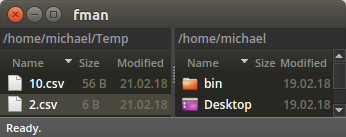 This has been one of fman's oldest requested features. It's great it's now implemented.
This has been one of fman's oldest requested features. It's great it's now implemented.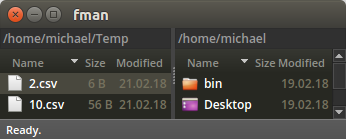
-
Since version 0.7.0, fman features
a
Packcommand. The problem was, it didn't appear when you enteredzip,archive,taror7zin the Command Palette:The command was given an alias so it now appears for each of the above search terms: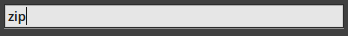
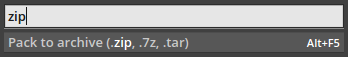
-
The
Quitcommand froze fman on Windows. This is now fixed.
Version 0.8.9
-
Consider two directories,
sourceandtarget, with the following contents:Previously, when you tried to copy or move- source/
-
dir1/
-
dir2/
- file.txt
-
dir2/
- target/
- dir1/
dir1fromsourceover the folder with the same name intarget, you received the following error:This was a bug and is now fixed.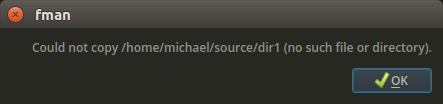
Version 0.8.8
-
On Mac, the shortcut
Cmd+Mcommonly minimizes applications. This didn't work for fman. Now it does: - When you purchase a license, you receive a license key file. fman now more gracefully handles the case when this file gets corrupted somehow.
-
Since version 0.7.0, fman cleverly
resizes columns to fit their contents. The logic
responsible for this didn't consider the case when the
column header required more space than the column's
contents. This lead to the headers sometimes being cut
off:
The new version fixes this problem:
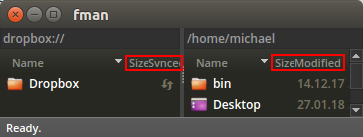
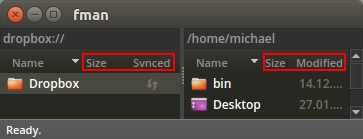
- fman's built-in command for reloading plugins has been broken since last week's release. This is now fixed.
-
Added several helpful error messages for plugin
developers who implement
custom file systems.
The idea is to identify common points of confusion and
give helpful advice in each case. Here is an example:
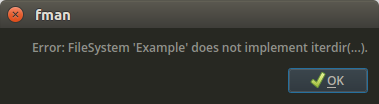
- Fixed a few small behind-the-scenes exceptions.
Version 0.8.7
- fman's new file system API is out! See today's blog post for an example.
-
The API function
DirectoryPane.get_columns()
now uses fully qualified names
core.Nameinstead of justName. -
Since version 0.7.7, fman selected
only the file name without extension in various dialogs.
This first implementation however didn't handle file
names containing a dot well. For instance, if the file
was called
fman 0.8.7.zip, then only "fman 0" was selected:fman is now more clever about selecting the file name: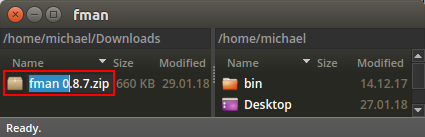
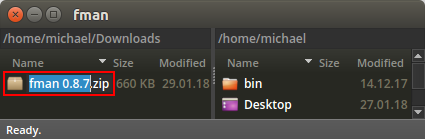
-
Improved the signature of the
get_tab_completionparameter in the show_quicksearch(...) API function. -
On Windows, opening a
.batfile with fman did not run the file in the correct directory. (To be precise, it was run in the context of fman's installation directory instead of its containing directory.) This is now fixed so running.batfiles should work as expected again.
Version 0.8.6
-
On Linux,
xdg-openis the default tool for opening files and directories with the respectively associated application. In particular, passing a folder toxdg-openopens it in your configured native file manager.
A user complained that fman fails to open the native file manager on Ubuntu MATE. fman now calls uponxdg-opento fix this problem. - Similarly to the previous point, fman now also respects more Linux distribution's settings for the default Terminal app.
- Also on Linux, fman failed to launch Qt-based applications such as VLC. So for instance when you pressed Enter on a movie, the VLC icon would appear but the movie would never be played. This too is now fixed.
- Several improvements to the (as yet unpublished) new file system API. Using it, it's already possible to write a plugin for managing the programs running on your computer. Or a (very basic) SFTP plugin. What's great is how little code is required to write such plugins (~100 and 75 lines, respectively).
- Fixed a few small behind-the-scenes exceptions, for instance to do with the sorting of files.
Version 0.8.5
-
When you start fman, it re-opens the directories you
had hopen in the last session. When one of the
directories was removed and you started fman, you
received an ugly error message in recent versions:
This is now fixed. (fman goes to the first existing parent directory.)
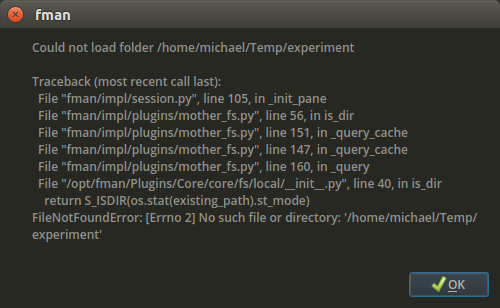
- Drag and drop was broken since version 0.8.3 from two days ago. This is now fixed.
- Made several small improvements to the built-in tutorial.
-
The
drives://file system on Windows was displaying drive URLs instead of names:This is fixed and the correct names are displayed again: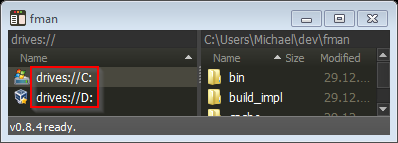
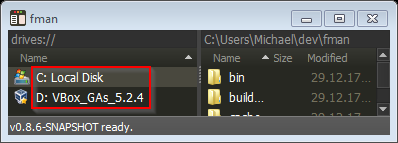
- Several other small behind-the-scenes bug fixes and stability improvements.
Version 0.8.4
- Unfortunately, the update mechanism on Mac was broken in fman 0.8.2 and 0.8.3. This release fixes the problem. If you are on one of the two affected versions, please download and re-install fman. Sorry for the inconvenience.
Version 0.8.3
- fman now remembers the sort settings for each folder you visit. This has been among the top 10 most-requested features for a while! Great it's finally here.
-
Added a new command
SortByColumnthat lets you change the sort order of files/directories by keyboard. You can invoke it withCtrl/Cmd + F1/F2/F3(to sort by the first, second or third column, respectively). Or via the Command Palette. In the latter case, it presents you with a searchable list of available columns:- Name
- Size
- Modified
-
The shortcut for the new
SortByColumncommand on Mac isCmd+F1. The reason for this is that fman's shortcuts on Mac try to mimic those on other OSs by replacingCtrlbyCmd. So, because the shortcut for sorting by for example the first column isCtrl+F1on Windows on Linux, it should beCmd+F1on Mac.
However,Cmd+F1used to be bound to opening your/Volumesfolder. Because of this conflict, the/Volumesshortcut was changed toAlt+F1(which is also the same on Windows and Linux). If you don't like this default, please see here to change it. -
As usual, the
SortByColumncommand is implemented in fman using its own API. Several methods where added to the DirectoryPane class to implement the feature: -
The
Command Palette
now remembers which command you last entered and
automatically selects it the next time. This is very
useful when you have to run the same command several
times in a row (such as for instance when reloading
plugins via
ReloadPlugins). -
On startup, fman used to load the left directory, and
only then the right one. For slow file systems, this
lead to you having to wait for the left folder to load
until you could interact with the right one:
Now, fman loads both directories in parallel. In the video below, the right side is loaded so quickly that it is immediately visible.
-
The Arrow keys
LeftandRightare by default not bound to any command. When you press them, fman asks what you want to do and offers relevant suggestions. If you indicate that you pressed the Arrow key to switch to the other pane, fman used to say:The previous release however did make it possible to change the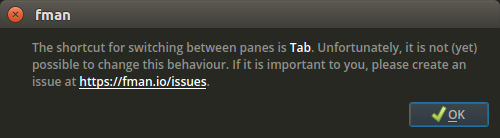
Tabkey behaviour. The dialog was updated to reflect this: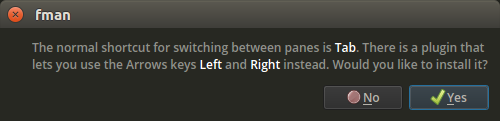
-
A Linux user
pointed out that the command
F10for opening the native file manager does not work out of the box on Ubuntu MATE:This is now fixed.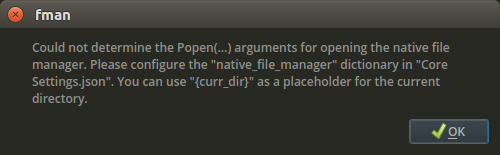
- Fixed several behind-the-scenes exceptions.
-
Made a small performance improvement for listing the
contents of directories. This required changing the API
of
fman.fs.is_dir(...)slightly: Previously, it returnedFalsewhen a directory doesn't exist. Now, it raises aFileNotFoundError. - Made several changes in preparation for an upcoming API that lets you implement your own file systems.
Version 0.8.2
-
fman failed to start on Arch Linux. The associated error
message was:
/opt/fman/fman: relocation error: /opt/fman/PyQt5/Qt/plugins/imageformats/libqico.so: symbol _ZdlPvm, version Qt_5 not defined in file libQt5Core.so.5 with link time reference
This is now fixed. -
A first-time fman (and since licensed) user found it
confusing that the
Tabshortcut for switching panes is not displayed in the Command Palette. Now it is: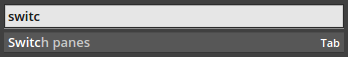
-
A user asked to be able to switch panes not with
Tabbut with the Arrow keys. A plugin was written to allow this. -
Another user asked for the drive names to be displayed
on Windows. Here's what it looked like before:
A basic implementation for displaying the drive names was added, so now it looks as follows:
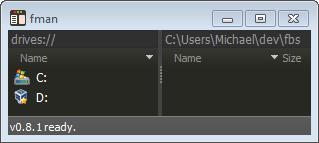
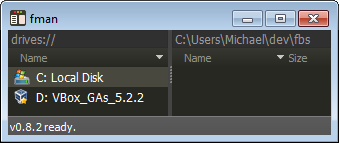
-
Opening a directory for which you do not have
permissions raised an ugly error. For instance, for
C:\System Volume Informationon Windows:fman now displays a nicer message instead: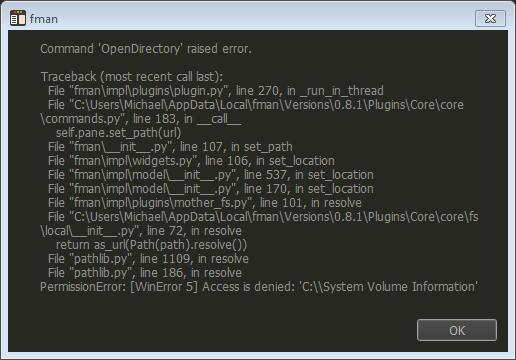
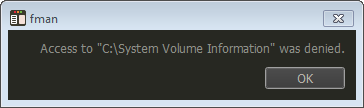
Version 0.8.1
-
The Size column displayed file sizes less than 1 KB
as "123 bytes":
A licensed user pointed out that this unnecessarily takes up too much visual space. fman now displays "123 B" instead:
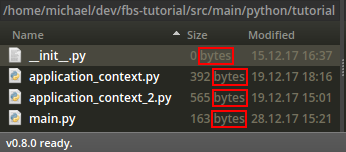
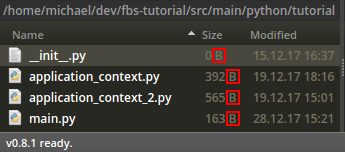
- Another licensed user complained that fman kept crashing on Mac. The crash occurred in the Sparkle framework, which fman uses to update itself. The library was updated to the latest version. Hopefully this will fix the problem.
Version 0.8.0
- The new build process resulted in a failed release. This is now fixed.
Version 0.7.9
-
fman now reloads the current directories every time its
window (re-)gains focus. This keeps them even more
up-to-date, for example when you create a file with
Shift+F4and write some contents into it. - Work has begun on open sourcing fman's build process. This is the first release that uses the new open source library. As a result, it updates fman's (Py)Qt version from 5.6.2 to 5.9.2.
Version 0.7.8
-
Added support for
.tarand.7zarchives! - Hugely improved the performance of all archive-related features.
-
fman now treats
.zipx,.jar,.xpifiles as Zip archives. -
fman previously didn't recognise archives with an
upper-case extension (eg.
.ZIPinstead of.zip). This works now. -
When you extracted a file from a Zip archive on Windows,
and chose to overwrite an existing file, an error
occurred:
This bug is now fixed.
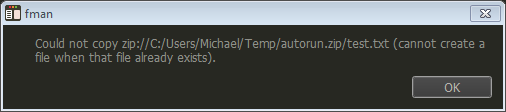
-
The previous version inadvertently changed the
formatting of the label in (eg.) the Copy and Move
dialogs. You can even see this in the screenshot below:
The label is not supposed to be bold. This was fixed so it now looks as follows:
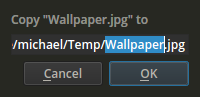
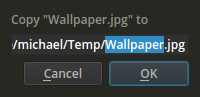
Version 0.7.7
-
Previously, in dialogs prompting you to enter a file
path, the entire path was selected:
In most cases however, you only want to edit the file name without the extension. To make this easier for you, fman now selects only the relevant part:
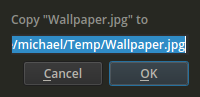 The API was expanded so your plugins can do the same.
The API was expanded so your plugins can do the same.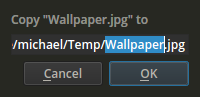
-
Similarly to the previous point, when you rename a file
by pressing
Shift+F6, fman now only selects the file name without the extension:Here too, the existing API was expanded so your plugins can do this as well.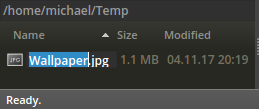
- Fixed a few further small behind-the-scenes exceptions.
Version 0.7.6
-
The built-in
InstallPlugincommand for installing plugins was broken for first-time users. This is now fixed. - Fixed a small behind-the-scenes exception.
Version 0.7.5
- The Zip functionality on Mac did not work because of a wrong binary file. Hopefully it should work now.
- The last version introduced a regression on Mac where opening fman again when it was already running would not bring its (existing) window to the foreground. This is now fixed again.
-
There was an unnecessary "command" in the Command
Palette:
This implementation artifact now no longer appears.
- _core pane command
- A few tiny and non-breaking improvements to the API.
Version 0.7.4
- Since release 0.7.0, fman failed to start on Ubuntu versions < 16.04. This is now fixed.
- Some Mac users were unable to use fman's new Zip functionality (Zip files appeared empty, Packing files resulted in an error). This should now hopefully be fixed.
- When going up to the parent directory, the cursor briefly appeared on the first folder in the parent dir before being placed at the (child) directory you came from. This unnecessary flickering effect is now avoided.
-
fman's
InstallPlugincommand for installing plugins did not properly extract executable files in the respective plugin. (It failed to set the executable bit on Mac and Linux, which lead to the plugin not being able to run its own executables). This is now fixed.
Version 0.7.3
-
Version 0.7.0 introduced a feature that cleverly resizes
columns (Name, Modified etc.) to fit their contents.
There was a bug that lead to the scrollbar obscuring the
contents of the last column:
This is now fixed.
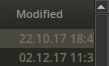
-
The "cleverly resize columns" feature had another bug
where the last column was sometimes hidden in a folder
with very long file names (note how the
Modifiedcolumn is hardly visible):This is fixed too now: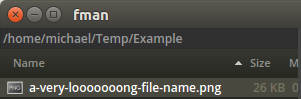
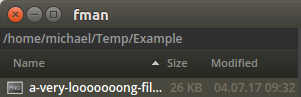
- fman sometimes didn't notice when a directory's contents were changed (eg. by the MoveToDir plugin). It now reloads directories every time you enter them to work around this.
- Several small behind-the-scenes exceptions were fixed.
Version 0.7.2
-
fman did not declare the (new) required dependency
p7zipon Arch Linux. This lead to an error when you tried to run the newPackcommand:This bug is now fixed.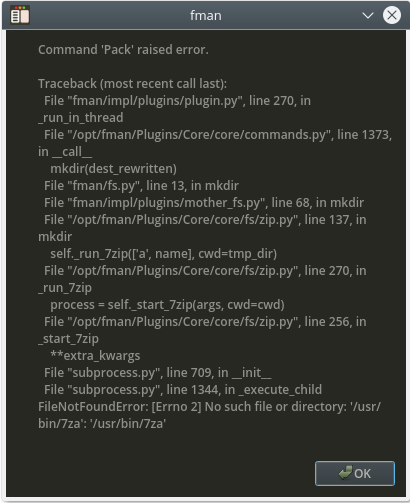
-
The very first time you launched GoTo on Linux, you
received an ugly error message:
This is now fixed.
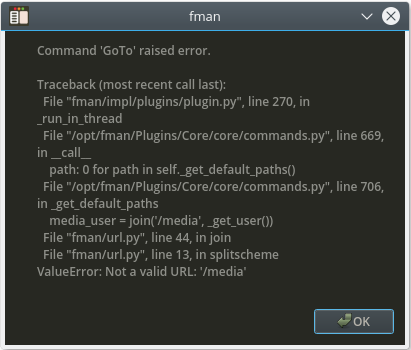
-
On some Linux systems, the new
Packcommand failed with an errorinvalid cross-device link. The problem was very well-explained and pinpointed by a user on fman's issue tracker. This bug is now fixed. -
Several users
complained that fman sometimes
corrupted
Visited Paths.json, the file which stores the folders you visit most often for theGoTocommand. It is likely that this was a concurrency issue and should now hopefully be fixed. -
Sometimes you got an error when using the new
Reloadcommand to refresh the current pane. This, too shold now be fixed. -
It's now possible to drag a file from inside a Zip file
to a normal folder inside fman. Previously, "nothing"
happened. You had to use the keyboard (with the
CopycommandF5). - Fixed several small behind-the-scenes exceptions.
Version 0.7.1
-
Added a
Reloadcommand for refreshing the current directory. You can invoke it withCtrl+Ron Windows and Linux, andCmd+Ron Mac. -
Since the previous version 0.7.0, fman's
Renamecommand (Shift+F6) let you brutally overwrite files:When you chose Yes, fman simply deleted the old file (or folder), with all its contents. This was too dangerous for your files. fman now simply says that overwriting existing files by renaming them is not supported: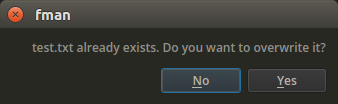
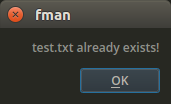
- fman normally notices external changes to files (eg. when a file is created outside of fman) and updates its UI accordingly. This did not work properly for file attributes. It should now be better.
- fman was unable to zip files on non-NTFS drives on Windows. This is now fixed.
-
The
ArrowNavigation plugin,
which lets you navigate in fman with the Arrow keys
lead to an ugly error every time you opened a directory:
The plugin was updated to fix this.
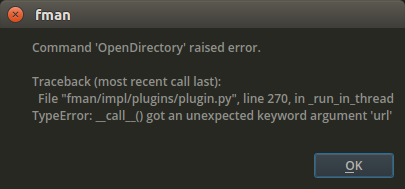
Version 0.7.0
-
A new
Packcommand lets you create Zip archives: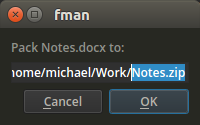
-
Zip archives are now treated as if they were folders.
Just press Enter to open and navigate through them:
The usual operations of copying, moving, deleting files are fully supported.
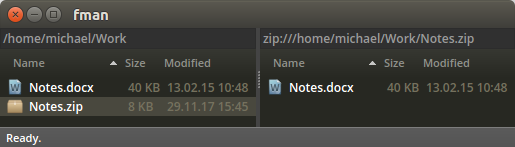
- fman's columns now automatically resize when you enter a directory or resize fman's window. This was requested by several users on fman's issue tracker.
-
When you execute the
Show drives(Alt+F1) command on Windows, you are now taken to a newdrives://file system that lists your drives. - fman now prevents you from copying/moving a file to itself.
- On Mac, there was a bug where renaming a file briefly displayed two files (one with the old name, one with the new). This is now fixed.
-
The
Zencommand was updated to reflect fman's new Zen. -
The
Remove Plugincommand which lets you uninstall plugins can now also remove plugins that could not be loaded. This is important because the new version of fman introduces some breaking API changes and you might want to uninstall the broken plugins. - Many other small improvements. In all, 318 commits were made to fman's source code since the last release.
Version 0.6.9
-
Since version 0.6.5,
GoTo on Steroids
tab-completed
~to the absolute path to your home directory:This was unintentional because it takes up a lot of space. Now, as before,- C:\Users\Michael
- ...
~tab-completes to~\:- ~
- ...
-
A licensed user complained that when the file name
column is too narrow, there is no way to see the entire
file name.
To solve this, fman now displays a tooltip for the file name column. To keep the UI clean, this only happens when the column is actually too narrow to contain the name: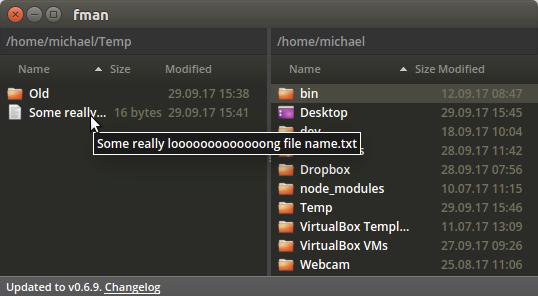
- Previously, starting the tutorial multiple times in the same fman session lead to errors and unexpected behaviour. This is now fixed.
- A few other small bug fixes and behind-the-scenes improvements.
Version 0.6.8
-
fman displays suggestions for some common non-existent
shortcuts:
The options presented to the user are context-dependent. Sometimes, no options made sense, but fman still displayed a dialog:
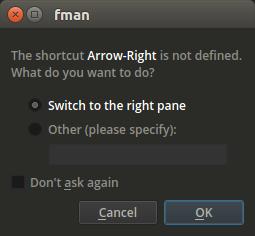 This wasn't very helpful and it lead to some exceptions behind the scenes. When there are no options to present, fman now simply does not show the dialog.
This wasn't very helpful and it lead to some exceptions behind the scenes. When there are no options to present, fman now simply does not show the dialog.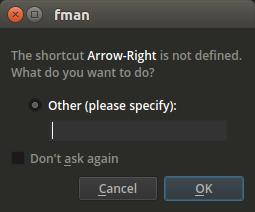
- The tutorial asks the user to pick an example directory at the start. The directory is then used throughout the tutorial. On Windows, fman did not properly handle the case where the folder was on a different drive. This is now fixed.
-
fman supports
custom themes
via CSS files. Up until now, it did not give any
indication if the user had made an error in his custom
CSS file. Now, fman presents a nice error dialog:
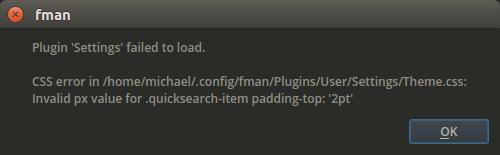
Version 0.6.7
- Several small improvements / bug fixes for the tutorial.
Version 0.6.6
- Made the tutorial easier to follow.
-
fman now remembers the splitter location across runs:
This was implemented for a licensed user. He prefers to move the splitter all the way to one side to effectively use fman in "single-pane" mode.
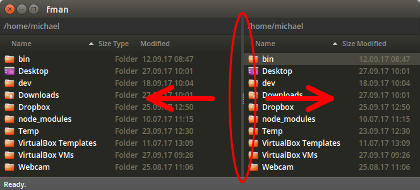
-
On Ubuntu 17, fman displayed the Welcome screen anew
every time you minimised and then restored the window:
This bug is now fixed.
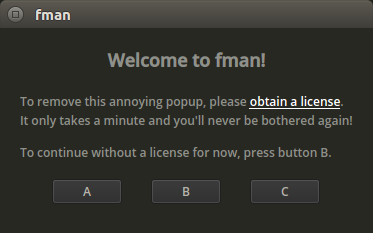
Version 0.6.5
- fman's tutorial was significantly expanded to better onboard new users.
- Fixed a small bug where when starting fman, always the right pane (instead of the left pane) had focus.
-
GoTo on Steroids
previously did not support typing the absolute path to
your home directory:
This is now fixed:
- /home
It was necessary for the new tutorial.- /home
- /home/michael
Version 0.6.4
- fman's command for installing plugins only displayed 30 plugins. As of last week, there are 31 plugins available for fman. Fixed the command so it displays all plugins.
-
Reloading / installing plugins sometimes caused an
error:
This is now fixed.
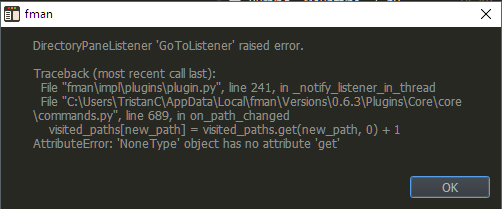
Version 0.6.3
- Fixed a bug affecting the DeletePermanently command on Windows.
-
On Windows, when you used GoTo to manually navigate to a
drive letter such as
D:without a trailing backslash, fman ended up in an inconsistent state where subsequent copy operations to that drive failed. Fixed this. -
When you typed a drive letter without a trailing
backslash into GoTo on Windows, it previously did not
suggest directories beneath that drive (unless you had
visited them before):
Now, fman does suggest directories on that drive, saving you one key stroke (yay!):
- E:\
- E:\
- E:\Some folder
- E:\Some other folder
Version 0.6.2
-
fman now integrates with Windows Explorer's context
menu:
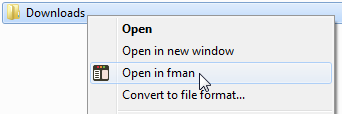
- fman's command line now lets you pass files in addition to directories. When you supply a file, fman opens its containing directory and places the cursor at the file.
- Fixed several small behind-the-scenes exceptions.
Version 0.6.1
-
A user requested a Help menu showing at least the
shortcuts for the builtin Help command (
F1) and the Command Palette (Cmd+Shift+P). Because several people voted for this feature on fman's issue tracker, it was now implemented:Please note that the feature was only implemented for macOS because fman doesn't have a menu on the other OSs.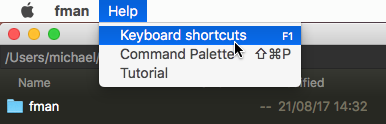
-
Plugin developers previously had to restart fman to test
changes to their plugins. This quickly got tedious.
Several people thus
requested a feature that lets you
reload plugins without having to restart fman. The
feature is now implemented. You can invoke it via the
Command Palette (and/or define a
shortcut
for it):
This gives you much faster feedback when developing plugins. When a user heard that the feature would be released soon, he wrote "I'm super excited now! :D" :}
- Reload plugins
Version 0.6.0
- On Windows, when you were at C:\ and pressed Backspace (the default shortcut for going up a directory), the cursor disappeared. This bug is now fixed.
- When you started to rename a file with Shift+F6, but then pressed Enter without having changed the name, the file was opened. This bug is now fixed as well.
Version 0.5.9
-
Installing plugins previously required restarting fman:
A significant number of users didn't read the message. They were then surprised that the plugin didn't work.
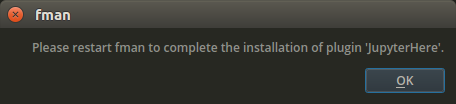
fman now loads newly installed plugins immediately, without requiring a restart. As a result, it now displays the following message: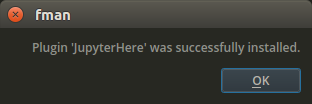
Version 0.5.8
-
On Ubuntu 17.04, fman failed to start with an ugly error
message:
Traceback (most recent call last): File "fman/main.py", line 1, in
This is now fixed and fman starts again.File "[...]/PyInstaller/loader/pyimod03_importers.py", line 389, in load_module File "fman/__init__.py", line 1, in File "[...]/PyInstaller/loader/pyimod03_importers.py", line 389, in load_module File "fman/clipboard.py", line 2, in File "[...]/PyInstaller/loader/pyimod03_importers.py", line 389, in load_module File "fman/util/qt.py", line 3, in File "[...]/PyInstaller/loader/pyimod03_importers.py", line 573, in load_module ImportError: libpng12.so.0: cannot open shared object file: No such file or directory Failed to execute script main
Version 0.5.7
-
When you install a plugin with the built-in command
"Install plugin", you used to get the following message:
Many users didn't read to the end of the message and thus didn't restart fman in order to complete the installation. They were then frustrated when the plugin they thought should have been installed didn't work. To fix this, fman now displays the following message instead:

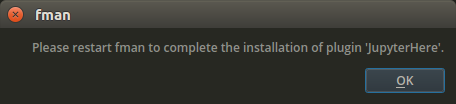
Version 0.5.6
-
Added a hopefully helpful dialog that pops up when the
user presses a non-existent shortcut:
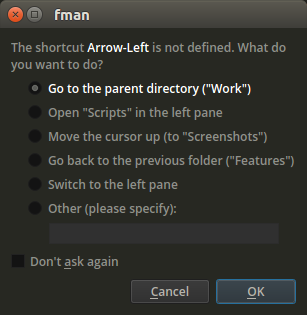
Version 0.5.5
-
The main way to browse fman's features is the
Command Palette.
The problem was that many commands were listed there
under very non-intuitive names. The worst offender of
this was probably creating and editing a file, for which
you had to type
Open with editor:fman now makes it possible to specify aliases for commands. To create a file, you can now search for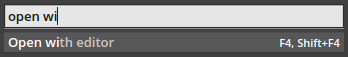
Create file: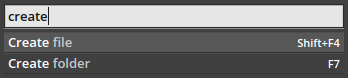
Create folderin the above screenshot is another example: Previously, it was only possible to find it underCreate directory. Now you can search forNew folder,Create folder,New directoryorCreate directory. -
When fman's window lost focus, the file cursor
disappeared:
This lead to ugly flickering effects. The cursor is now shown even when the window is not active:
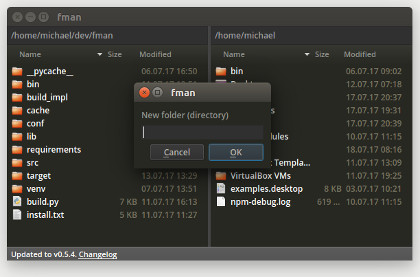
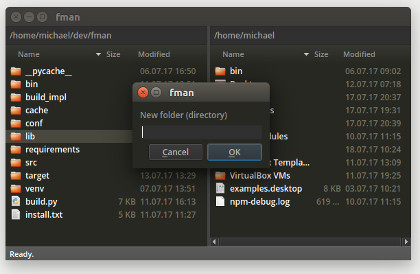
- Several users got stuck at steps 2 and 4 of the tutorial. The wording was improved to hopefully prevent this.
Version 0.5.4
- Small bug fix for Arch Linux.
Version 0.5.3
- fman's Arch Linux package was broken. The new release fixes this.
-
Added a new command
DeletePermanently, which erases files immediately instead of putting them to the Trash / Recycle Bin. It loudly warns you that this action is irreversible:The shortcut for this command is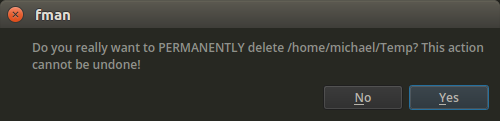
Shift+Delete. The main advantage of this way of deleting files is that it is much quicker. - GoTo on Steroids now lets you paste in a file path. When you do, fman jumps to the containing directory and places the cursor at the file.
-
F11, which copies the path of the selected file(s) to
the clipboard, used to use
/as the path separator on Windows:C:/a/b. It now uses the more appropriate backslash:C:\a\b. This makes the copied paths better suited for pasting into the Windows command prompt. - Improved the layout on High DPI displays.
Version 0.5.2
-
In previous versions, fman only reported some of the errors caused
by plugins. This made plugin development difficult (because plugin
developers did not get helpful error messages why something was not
working). Also, it probably lead to some plugin errors going
unnoticed entirely. fman now displays a dialog like the following:
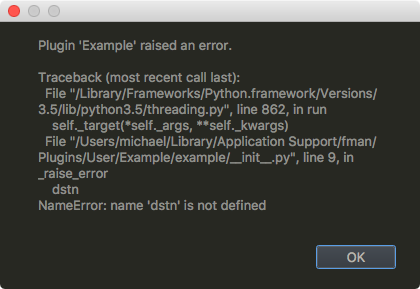
- On Mac and Linux, fman now closes when you its invoke its executable from the command line and press Ctrl+C. This is in line with what Linux (and Mac users, to some extent) expect from an application.
- Fixed a few small bugs affecting the tutorial introduced in v0.5.0.
- Fixed a few small bugs affecting GoTo on Steroids.
- Fixed a few other small behind-the-scenes exceptions.
Version 0.5.1
- Fix for a small bug affecting GoTo on Windows.
Version 0.5.0
- fman now greets first-time users with a tutorial:
You can also start the tutorial at a later time by typing
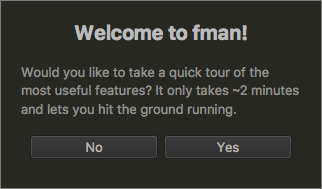
Tutorialinto the Command Palette. - GoTo on Steroids only used to display folders you had already visited. This means that it wasn't very useful when you used fman for the first time. It is now much better at also recommending directories you have not visited before.
-
On Mac, it was not possible to close fman while one of the
Quicksearch dialogs (GoTo / Command Palette) was open. It's now at
least possible via
⌘Q.
Version 0.4.9
- fman on Mac now starts one second faster! For the background story, please see the associated post.
-
Trying to create a directory with F7 when it already existed
resulted in an ugly error:
fman now displays the following message instead:
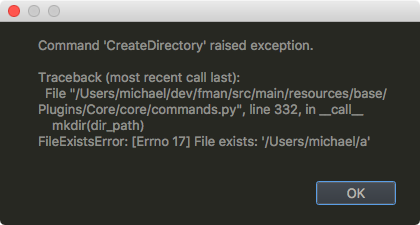

Version 0.4.8
- On macOS, fman sometimes crashed while starting. This was caused by a slightly non-conformant configuration of the Sparkle framework, which fman uses to update itself. The problem is now fixed.
Version 0.4.7
-
On macOS, launching an app when it's already open puts it in the
foreground. This didn't work for fman because of a
bug
in one of the libraries it uses. A fix for the bug was contributed
to the library to make fman work as expected.
This was the fourth-most requested improvement on fman's issue tracker, including by licensed users.It's great that it has finally been fixed.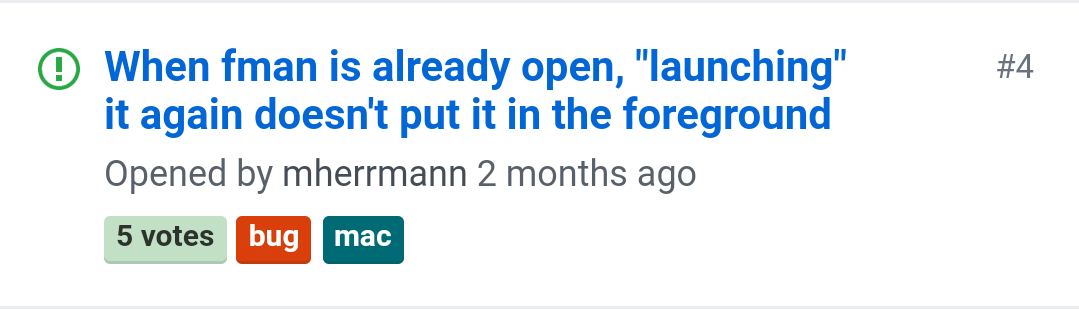
Version 0.4.6
-
You can now press
⌘+Ito display the "Get Info" dialog on Mac:Please see the associated blog post for details.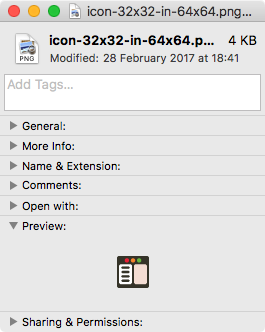
Version 0.4.5
-
fman failed to start for some users:
The reason was an internal file that had somehow become corrupted. fman now handles this case more gracefully (and starts successfully).
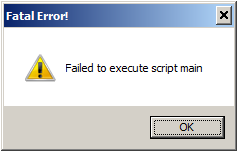
-
On Mac and Windows, when you typed
~/downloadsinto GoTo and pressed Enter (even though the correct casing would be~/Downloads), fman created a duplicate entry in GoTo which was visible the next time you launched it:fman now realises that both paths actually refer to the same directory, and no longer displays the duplicate entry.- ~/Downloads
- ~/downloads
Version 0.4.4
- Some Arch Linux users didn't like that automatic updates for fman were enabled by default. Automatic updates on Arch are now disabled by default. If you'd like to enable them, please follow the instructions here.
Version 0.4.3
- fman now supports Arch Linux! For details, please see this post.
- Pressing the Home/End key on macOS while the GoTo dialog was open had an unintended effect: Instead of moving the cursor to the beginning or end of the text input field, the first or last item in the list of suggestions was selected. This is now fixed so that Home and End change the cursor position as on Linux and Windows.
Version 0.4.2
- fman's GoTo dialogs had a noticeable delay of about 250ms every time you pressed a key. The rendering engine was rewritten to bring this down to 2ms. This 100x speed improvement makes GoTo much snappier.
-
fman had an unfinished implementation for gathering anonymous usage
statistics. It was never completed because the
launch
got in the way. Now, there was finally time to do this. The next
time you start fman, it will ask whether you are willing to share
your data:
The documentation mentioned in the prompt is here.

Version 0.4.1
- Fixed a small bug where fman forgot the cursor position (ie. the "selected" file) when showing dialogs.
- Numpad Enter now behaves in the same way as "normal" Enter. Previously, pressing numpad Enter simply had no effect.
Version 0.4.0
-
The API now gives you access to
the clipboard. For instance:
from fman import clipboard clipboard.set_text('Hello World!')This copies the textHello World!to the clipboard. -
On Mac, fman used to show a "zoom in" animation for dialogs:
A few users didn't like this because it makes fman feel less "snappy". The animation was thus removed:
- Since the last release, commands are run in separate threads. This broke clipboard-related commands on Windows. They now work again.
Version 0.3.9
- It's now possible to manage plugins inside fman! Please see this post.
- fman failed to start on Linux distributions not based on Gnome. This is now fixed.
-
macOS doesn't support "cutting" files. That is: It's not technically possible to place files on the clipboard in such a way that apps like Finder understand that the files are meant to be moved and not copied when the users pastes. It's why you have to press
⌘-⌥-Vto move files in Finder.fman now displays a message explaining this when you press
⌘-X: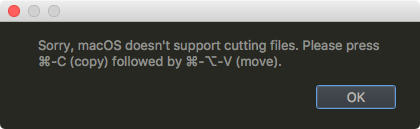
- Plugins are now run in separate threads to keep fman more responsive.
Version 0.3.8
-
Added
ApplicationCommandto fman's API. A blog post explains why. - fman failed to launch on Ubuntu 16.10. This is now fixed.
- Choosing the F4 editor on Linux raised an error. Fixed.
- fman failed to start on some users' macOS 10.10. Fixed.
-
Some Windows users received error message "Failed to execute script
pyi_rth_qt5plugins" when trying to start fman:
This was one of fman's oldest and most difficult bugs. The cause turned out to be a missing DLL (
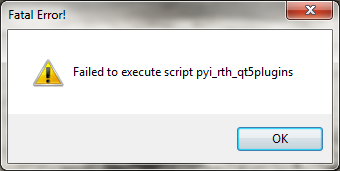
api-ms-win-crt-multibyte-l1-1-0.dll). Finally, the bug should be fixed!
Version 0.3.7
- On Mac, fman sometimes crashed while closing. This was caused by a bug in the Qt framework. fman's Qt version was updated to fix the issue.
-
There is now a Deselect command for clearing the
selection. You can invoke it with
Ctrl + D(Cmd + Don Mac). - fman's Python version was updated to 3.5. This fixes a potential Python bug and lets plugins use the latest language features.
-
The command for deleting files used to ask "Do you want to move ...
to the recycle bin?"
One user found this alienating because the recycle bin is called "Trash" on Mac. The dialog now uses the appropriate term for each OS.
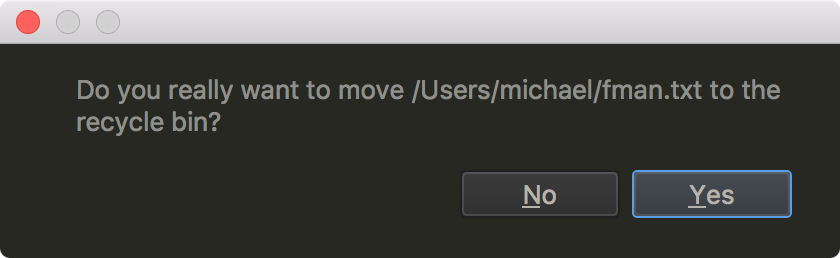
Version 0.3.6
-
You can now go back and forth in your history of visited folders
using
Cmd/Alt + Left/Right. -
It has been possible for a while to show/hide hidden files via
Ctrl/Cmd + .. Now, fman also remembers this setting across restarts. -
fman now displays an unobtrosive notification in the status bar when
it was updated:
The Changelog link links to the present page.
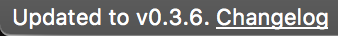
-
Added a command for quickly opening the
data directory.
You can run it from the
Command Palette:
- Open data directory
-
An About command was added that displays fman's version and
registration information:
You can run it from the Command Palette as usual.
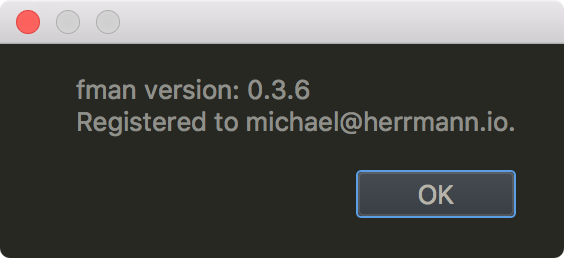
-
The
Zen of fman
is a list of fman's core values. It's inspired by an easter egg in
Python called
import this. fman now also includes its easter egg, in the form of a new command called "Zen of fman":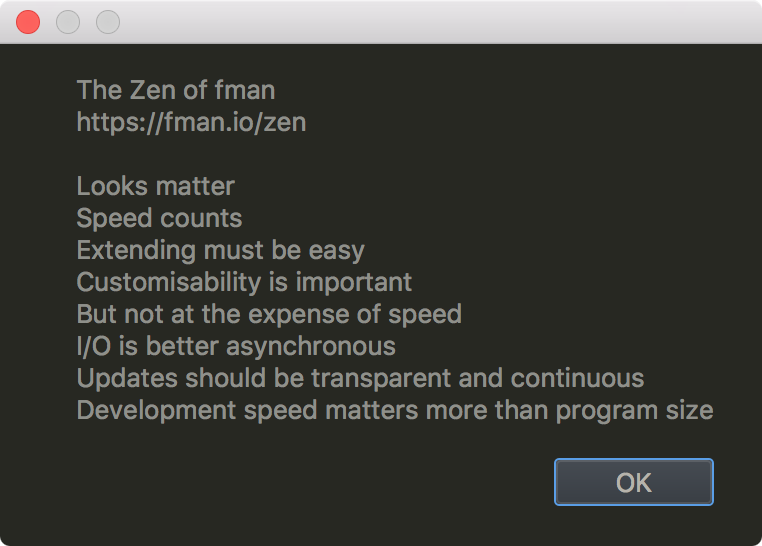
-
In fman's API, the class
DirectoryPanehad a property.id. It was unnecessary, so it was removed. This breaks the plugin StatusBarExtended. A PR was created with a fix (and already merged by the plugin author).
Version 0.3.5
- It's now possible to configure the font size and family. Please see this page for details.
- When asking whether to overwrite a file, fman prompted "do you want to override the file?". This English language mistake was kindly pointed out by a user and is now fixed.
Version 0.3.4
- On Linux, opening executable files with Enter had no effect. Fixed this.
-
Added new constant
FMAN_VERSIONto fman's plugin API. This is already used by the user-contributed plugin VersionInfo to display (among other things) fman's version: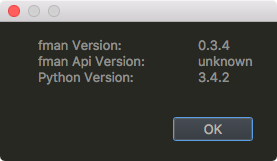
-
On some Linux distributions, opening the terminal via F9 showed an
error:
The reason was that fman passed its own value of environment variable
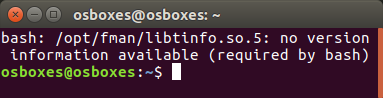
LD_LIBRARY_PATHon to child processes (in this instance the terminal). It no longer does this. Also, libtinfo.so.5 was removed from fman because most Linux distributions have it anyways and this reduces potential incompatibilities.
Version 0.3.3
-
Copy and Move (i.e. F5/F6) now support relative paths. For instance,
you can use
..to move a file to the parent directory: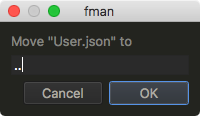
-
When you renamed a folder (say)
backupstoBackups, fman used to ask "Backups already exists. Do you want to override it?":This was because fman thought you were about to merge two folders. It now understands that this isn't the case and simply renames the folder without asking first.
- You can now disable automatic updates. More information here.
Version 0.3.2
-
Several licensed users didn't want their email to be shown in the
title bar. For instance, they sometimes record screencasts and don't
want everybody to see their address:
Previously, fman license keys had to be installed by manually copying them to a certain directory. The email in the title bar (and the disappearance of the nag screen when you start fman) were the only indications that the license key installation was successful.

Version 0.3.2 adds a commandInstall license keyfor installing a license key. This displays a nice message on success:Because there is now proper feedback to the user that the license key was installed, this also allowed getting rid of the email in the title bar:

-
There was a bug on Linux: Pressing
Ctrl+Qto close fman didn't save the directories your were in for the next session. This is now fixed. -
fman on Linux used to include the file
libreadline.so.6. In some cases, fman's version of this file was not compatible with other libraries on the user's system. The fix was to simply not ship the file with fman. This way, the user's own copy of the file gets used, which is guaranteed to be compatible with the user's other libraries. - The first time you press F4 to edit a file, fman prompts you to select the application to use as an editor. fman didn't properly handle the case where you cancel that dialog, resulting in an error the next time you tried to edit a file. This is now fixed.
Version 0.3.1
- On Linux, fman used to install an auto-update cron job that checks for new versions once a day. Linux users do want to be able to update, but criticised that fman forced the schedule of "once a day" upon them. fman now lets Linux users choose the update interval. For more information, see this post.