Getting Started
- Basics
- Shortcuts
- Command line
- Tutorial
- Auto-updates
Plugins
- List of plugins
- Installing plugins
- Writing plugins
- Architecture
- Sharing plugins
- Core plugin
- Caveats
- API
Configuration
fman Tutorial
fman features an interactive tutorial that guides you through the most important features. The first time you start fman, you are asked whether you want to start it:
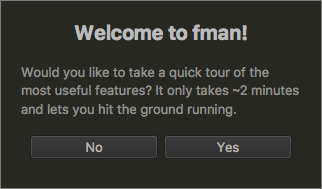
To start the tutorial at a later time, you can use the
Command Palette: Press
Ctrl+Shift+P (or Cmd+Shift+P on Mac) to launch
it and enter Tutorial:
- Tutorial
Confirm with Enter. You will see the dialog above, which
lets you start the tutorial.