Getting Started
Plugins
- List of plugins
- Installing plugins
- Writing plugins
- Architecture
- Sharing plugins
- Core plugin
- Caveats
- API
Configuration
Installing plugins
To install a plugin in fman, first open the Command Palette by pressing
Ctrl+Shift+P (or Cmd+Shift+P on Mac). Enter
"Install plugin":
- Install plugin
fman will fetch all available plugins from GitHub and present them to you:
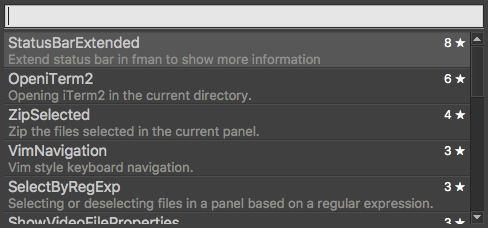
Press Enter and voilà! The plugin is downloaded and installed.
The next page shows how easy it is to write a plugin. Anyone can do it!