New Open With command
fman 1.0.2 just came out.
It contains a new Open with command. This has been the
fifth most voted-on feature for a
while. It's great it's finally here.
You launch the feature via the Command Palette as usual:
- Open With...
The first time you do this, fman prompts you to browse for the application with which you want to open the currently selected file(s):
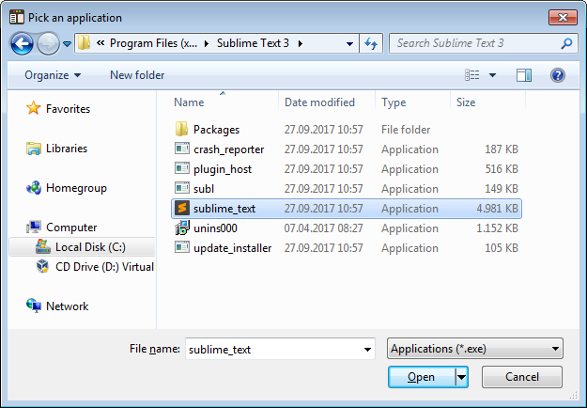
You can then give a name to the application you've chosen:
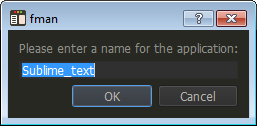
The next time you execute Open With..., that application is
automatically suggested:
- Sublime Text
- Manage...
An extra entry Manage... at the bottom lets you configure the
"favorite" applications you have stored this way.
fman remembers how often you use each app to open the various file
extensions. It then suggests the apps you use for a file type most often
first. For example: If you usually open .jpg files with
Photoshop and sometimes with Gimp, then fman suggests the former first:
- Photoshop
- Gimp
- Manage...
As usual, the implementation is geared for maximum efficiency with the
keyboard. To execute Open With, you invoke the Command Palette
and type ow. Because of the above ordering by frequency, the
app you normally use to open the given files is then pre-selected. (If not,
the dialog lets you very quickly select another app). Finally, all you have
to do is press Enter.
